
When many friends are using computers, the system suddenly prompts that Windows cannot start WLAN error 1747. What is the situation? Mainly because the System Event Notification Service service cannot start normally and the wlan auto config service. We just need to change the value of ErrorControl to 1. Let’s take a look at the specific tutorial.
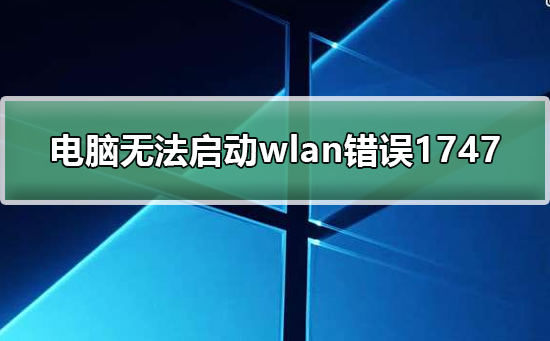
1. Win R, enter regedit
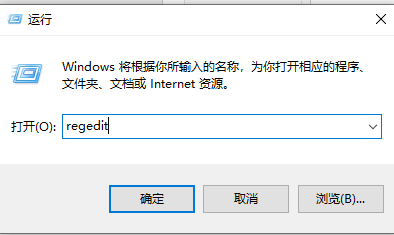
2. Path HKEY_LOCAL_MACHINE\SYSTEM\CurrentControlSet\Services\ NDIS
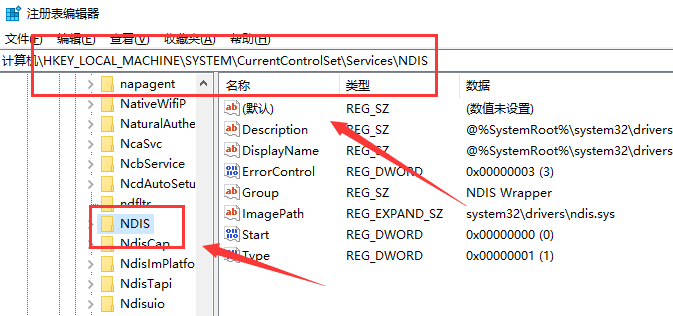
3. Change the value of ErrorControl to 1.
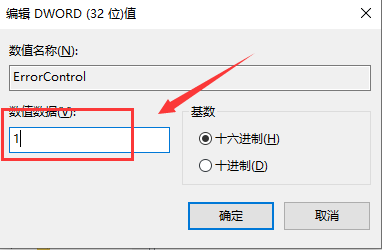
4. Start-cmd-right-click to run as administrator, then enter the command netsh winsock reset to restart the computer.
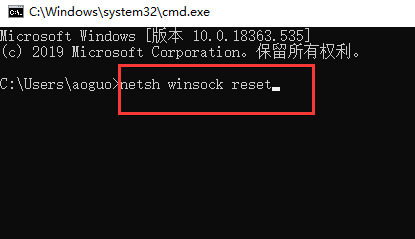
What is werfault.exe>>>
Werfault.exe application error> >>
How to solve the blue screen code 0X000000ED>>>
The above is the detailed content of WLAN error 1747 prevents Windows from starting. For more information, please follow other related articles on the PHP Chinese website!




