
If you friends want to adjust the sensitivity of the mouse, you can change it directly in the settings. It is very convenient to operate. Let’s set it up together~
1. Right-click an empty space on the desktop and select "Personalize".
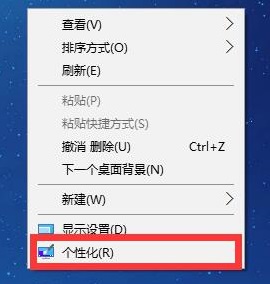
2. After opening personalization, select the home page in the upper right corner, circled in the picture below.
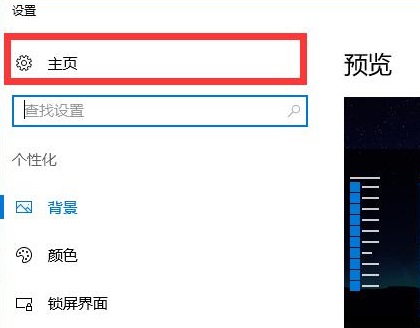
3. Select "Device" and click to enter.

4. Click "Mouse and Touchpad".
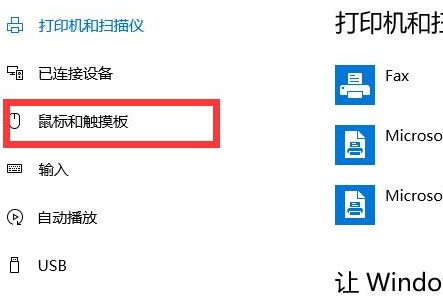
5. Under "Related Settings", click "Other Mouse Options".
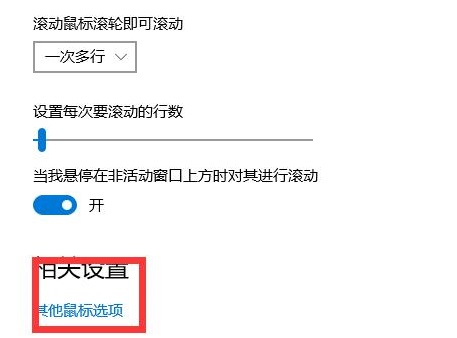
6. At the top of the page, find "Pointer Options" and adjust the speed in "Select Pointer Movement Speed".
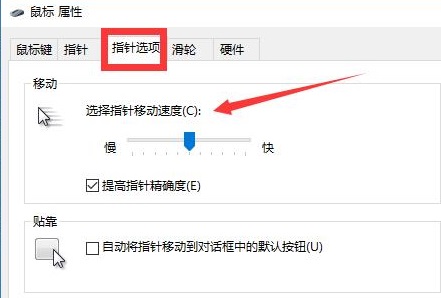
7. After the settings are completed, click Apply or OK to set.
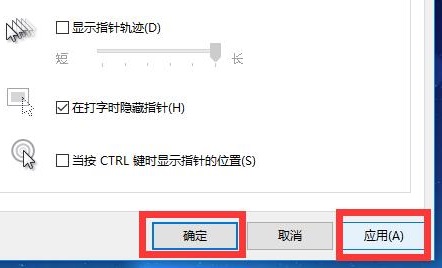
8. Of course, some brands of mice can also have more precise sensitivity adjustments in specialized driver software (such as Razer, Logitech)
settings It’s very easy to get up, just go and set your options~
The above is the detailed content of How to adjust mouse sensitivity. For more information, please follow other related articles on the PHP Chinese website!




