
Everyone will encounter various problems when using Baidu Cloud Disk. Some friends come to this site to ask me how to decompress the Baidu Cloud compressed package on my computer. I didn’t know it at first, so After collecting relevant information on the Internet, I finally found a way to decompress Baidu Cloud compressed package files for free. If you need it, please come to this site to check it out.

The specific steps are as follows:
1. Enter the page and click "My Cloud Disk" ;
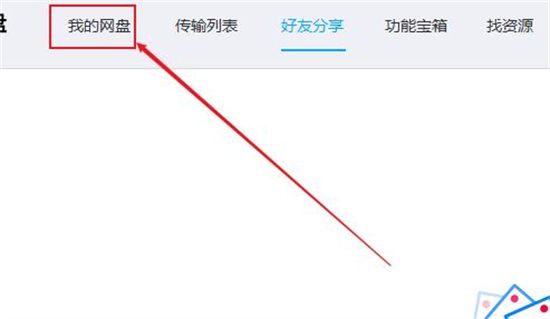
2. Then click "All Folders" on the left;
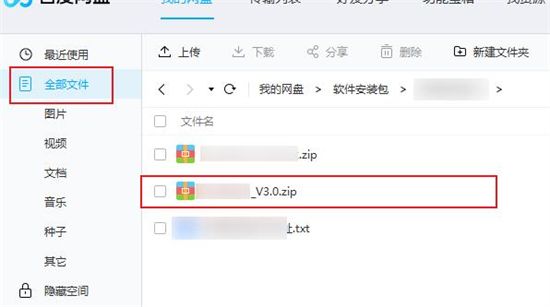
3. If we have members, Just click on the compressed file and it will automatically decompress;
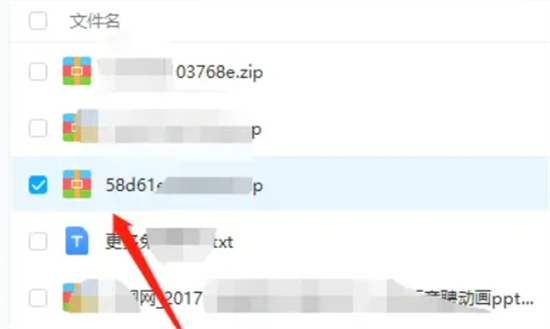
4. If you don’t have a membership, you must find the file you want to download and click "Download";
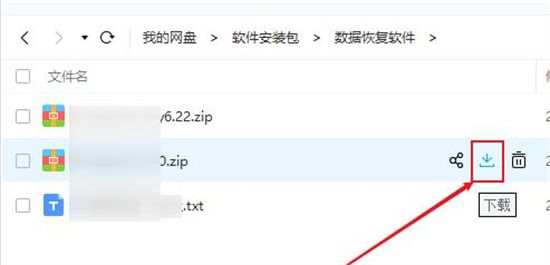
5. After the download is complete, right-click the file and select "Extract to current folder".
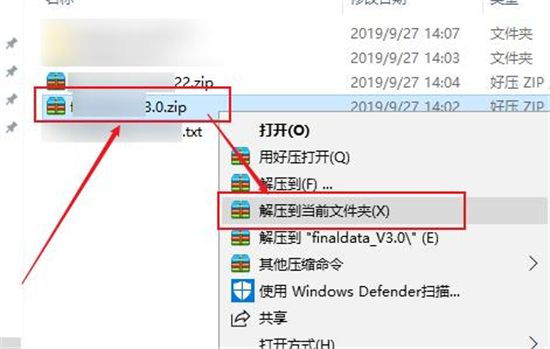
The above is the detailed content of Learn how to decompress Baidu Cloud compressed package for free. For more information, please follow other related articles on the PHP Chinese website!




