
Some friends who have updated win101909 and gamers have found that the CPU sometimes automatically downclocks when using 1909, causing the system to become very laggy. The editor thinks that this situation is due to the system's self-protection function. If the temperature is too high, it will automatically reduce the main frequency. For the specific solution, let’s take a look at what the editor said~
Reasons for CPU downclocking:
CPU automatic is turned on After frequency reduction, the system has protection function.
The CPU sensor detects that the temperature is too high and automatically reduces the main frequency.
Method 1: If you don’t need this function, press F2 when booting to enter the motherboard’s BIOS setting interface.
1. Enter "PowerManagementSetup Power Management",
Set the "Cool'n'Quiet" or "AMDK8Cool'n'Quietcontrol" item to "Auto" or "Dsabled" .
Dsabled is to turn off this function.
2. Then press the F10 key to save and exit.
Method 2: Turn on high-performance mode
1. Use the shortcut "Win i" to open "Settings" and find "System".

2. Then click "Power and Sleep" and select "Other Power Settings" on the right.
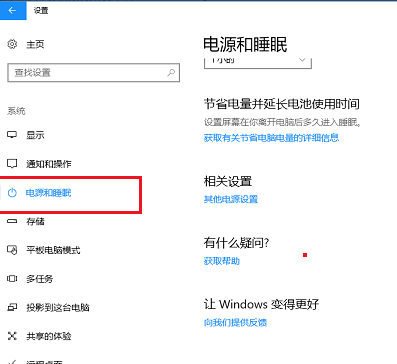
3. After entering the "Power Plan" interface, select "High Performance" and click "Change Plan Settings" on the right.
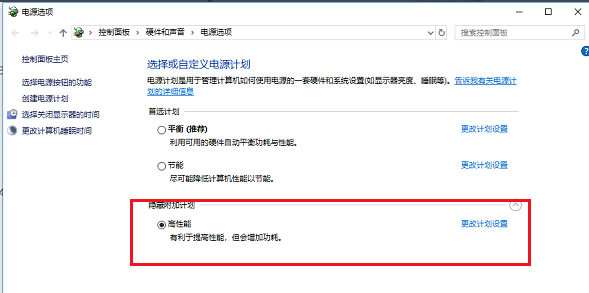
4. After entering the "Edit Plan Settings" interface, click "Change Advanced Power Settings".
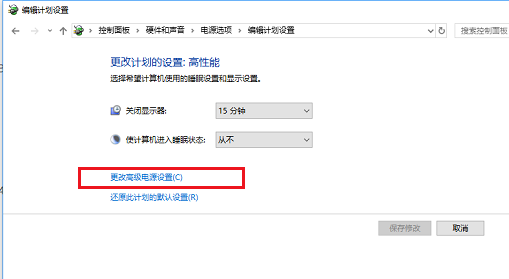
5. After entering the "Power Options" interface, set "Internet Explorer" and "Wireless Adapter" to "Highest Performance".
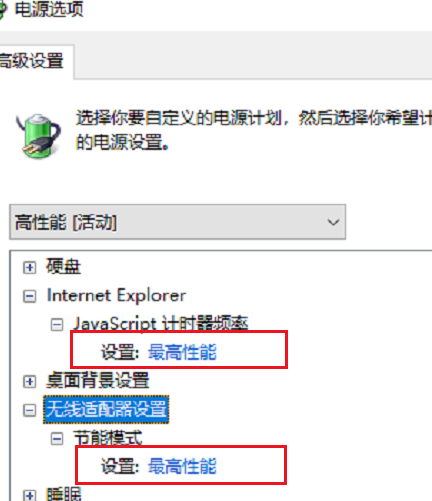
6. Set the "Minimum Processor Status" in "Processor Power Management" to 100%,
"System Cooling Mode" to " Active", "Maximum processor status" is 100%
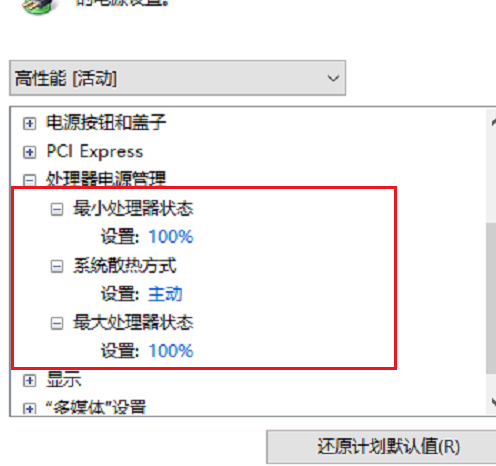
7. Finally, set "When playing video" under "Multimedia Settings" to "Optimize video quality".
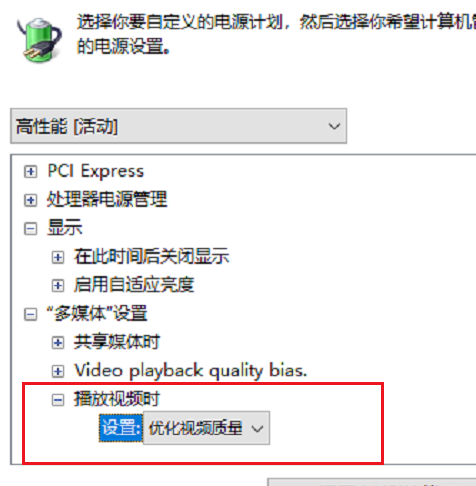
The above is the detailed content of Methods to solve win101909cpu game downclocking problem. For more information, please follow other related articles on the PHP Chinese website!
 What to do if the CPU temperature is too high
What to do if the CPU temperature is too high
 A memory that can exchange information directly with the CPU is a
A memory that can exchange information directly with the CPU is a
 The main components that make up the CPU
The main components that make up the CPU
 What are the video server configuration parameters?
What are the video server configuration parameters?
 How to solve cpu fan error
How to solve cpu fan error
 What to do if the CPU usage is too high
What to do if the CPU usage is too high
 Introduction to CPU performance index parameters
Introduction to CPU performance index parameters
 The difference between nohup and &
The difference between nohup and &




