
360 Browser can provide more unique content services after logging in to the account, so many friends will choose to log in to use 360 Browser. However, many friends find that after logging in to 360 Browser, they will not automatically log in to their account. How to solve this problem? If you are in need, please come and take a look with the editor.
How to automatically log in to your account with 360 Browser
1. First open 360 Browser and click the login button.
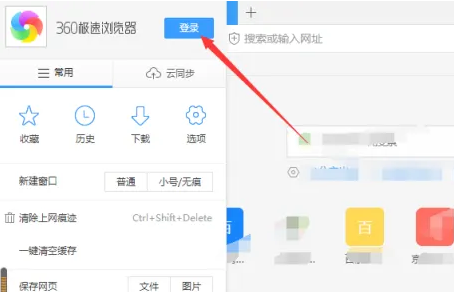
#2. As shown in the picture, you need to check the automatic login option of 360 browser.
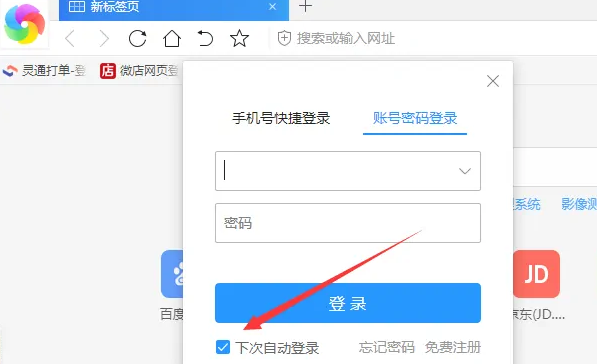
#3. Click the menu in the upper right corner of the browser and select Options.
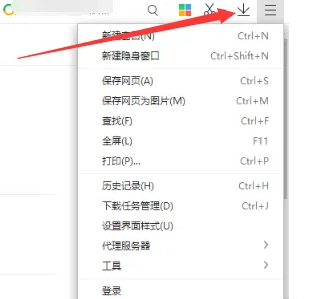
#4. Select the advanced settings option in the browser options.
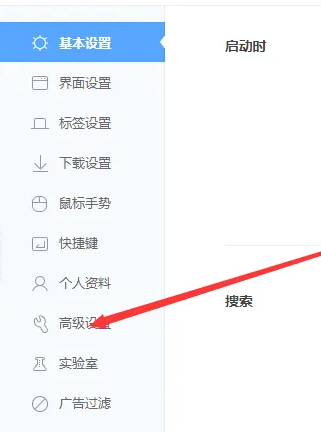
#5. Click the Clear Browsing History option.
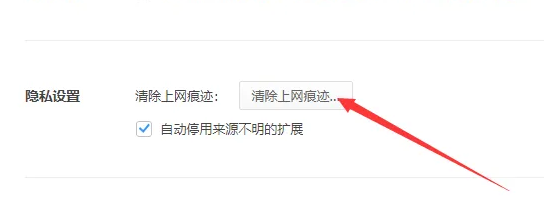
#6. Note that the clear cookie option is removed here, otherwise the login will appear again soon. Or log out automatically.
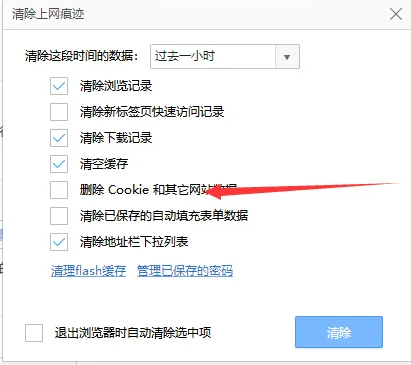
It should be noted that not all websites support the automatic login function. If you have tried the above steps but still cannot achieve automatic login, it may be because the website does not support it or has set up other security measures to prevent automatic login.
The above is the detailed content of Steps and methods for automatic account login in 360 Browser. For more information, please follow other related articles on the PHP Chinese website!
 Application of artificial intelligence in life
Application of artificial intelligence in life
 Introduction to inarray usage
Introduction to inarray usage
 The core technologies of the big data analysis system include
The core technologies of the big data analysis system include
 What is Avalanche
What is Avalanche
 linux view version information
linux view version information
 What plug-ins are needed for vscode to run HTML?
What plug-ins are needed for vscode to run HTML?
 What to do if there is no sound from the computer microphone
What to do if there is no sound from the computer microphone
 How to make a responsive web page
How to make a responsive web page




