 Mobile Tutorial
Mobile Tutorial
 Android Phone
Android Phone
 How to install and use the WeChat app on Huawei Watch GT2 Pro? How to browse WeChat content on Huawei watch?
How to install and use the WeChat app on Huawei Watch GT2 Pro? How to browse WeChat content on Huawei watch?
How to install and use the WeChat app on Huawei Watch GT2 Pro? How to browse WeChat content on Huawei watch?
Huawei WATCH smart watch not only provides a convenient time viewing function, but also displays WeChat messages on the watch, eliminating the trouble of using a mobile phone. So, if you want to install WeChat on the Huawei GT2 Pro watch, what should you do? In addition, how do you check WeChat messages on your watch? This article will introduce you to the tutorial on using WeChat on Huawei GT2 Pro watch.

How to install WeChat on Huawei Watch GT2 Pro
Huawei Watch GT2 Pro is a very good smart watch, but unfortunately, it does not support the installation of WeChat. In fact, this is also true for other models of Huawei smart watches or bracelets. All in all, Huawei Watch GT2 Pro cannot download apps.
How to read WeChat content on Huawei Watch GT2 Pro
Although Huawei GT2 Pro cannot install WeChat, it has the function of displaying WeChat messages. The following is the specific operation method:
Step 1: Turn on the Bluetooth and positioning functions of your Huawei phone.
The second step is to open the "Sports Health" application on your Huawei phone. First, find and tap the "Sports and Health" app icon on your phone. Then, on the main interface of the app, you will see a menu bar at the bottom. Please click on the "Devices" option in the menu bar.
The third step is to select the GT2 Pro watch in the device list. Next, click on “Notifications”. On the message notification page, find WeChat and click the switch on the right side of it to turn it on.
Huawei GT2 Pro watch cannot install WeChat, but you can display WeChat messages on the watch by following the above setup steps. This means you can see WeChat messages on the watch, but cannot reply to messages or answer WeChat videos/voices.
The above is the detailed content of How to install and use the WeChat app on Huawei Watch GT2 Pro? How to browse WeChat content on Huawei watch?. For more information, please follow other related articles on the PHP Chinese website!

Hot AI Tools

Undresser.AI Undress
AI-powered app for creating realistic nude photos

AI Clothes Remover
Online AI tool for removing clothes from photos.

Undress AI Tool
Undress images for free

Clothoff.io
AI clothes remover

AI Hentai Generator
Generate AI Hentai for free.

Hot Article

Hot Tools

Notepad++7.3.1
Easy-to-use and free code editor

SublimeText3 Chinese version
Chinese version, very easy to use

Zend Studio 13.0.1
Powerful PHP integrated development environment

Dreamweaver CS6
Visual web development tools

SublimeText3 Mac version
God-level code editing software (SublimeText3)

Hot Topics
 1377
1377
 52
52
 How to install and use the WeChat app on Huawei Watch GT2 Pro? How to browse WeChat content on Huawei watch?
Dec 30, 2023 pm 12:20 PM
How to install and use the WeChat app on Huawei Watch GT2 Pro? How to browse WeChat content on Huawei watch?
Dec 30, 2023 pm 12:20 PM
Huawei WATCH smart watch not only provides a convenient time viewing function, but also displays WeChat messages on the watch, eliminating the trouble of using a mobile phone. So, if you want to install WeChat on Huawei GT2Pro watch, what should you do? In addition, how do you check WeChat messages on your watch? This article will introduce you to the tutorial on using WeChat with Huawei GT2Pro watch. How to install WeChat on Huawei WatchGT2Pro Huawei WatchGT2Pro is a very good smart watch, but unfortunately, it does not support the installation of WeChat. In fact, this is also true for other models of Huawei smart watches or bracelets. All in all, Huawei WatchGT2Pro cannot download apps. Huawei WatchGT2
 How to download and import music on Huawei WATCH GT2 Pro?
Dec 31, 2023 pm 11:05 PM
How to download and import music on Huawei WATCH GT2 Pro?
Dec 31, 2023 pm 11:05 PM
Huawei WATCH GT2 Pro smart watch is a popular smart watch. Many users know that it has a built-in music APP, but they are not sure how to use it. In order to solve this problem, this article will share how to download music on Huawei GT2Pro watch and the specific steps to import music to help users better use this function. How to download music on Huawei WATCH GT2 Pro watch Many friends are asking how to download music on Huawei GT2 Pro watch. In fact, GT2Pro itself does not support direct downloading of music, but you can transfer music from your phone to the watch through the following steps. Before proceeding, please make sure your GT2Pro watch is successfully connected to your phone. 1. First, make sure your hands
 How to use Huawei watch to measure heart rate?
May 04, 2024 pm 11:42 PM
How to use Huawei watch to measure heart rate?
May 04, 2024 pm 11:42 PM
You can use the Huawei watch to measure your heart rate by connecting the Keep app to the Huawei watch. Specific steps include: Make sure the Keep app is connected to the Huawei watch. Open the Keep app on your phone and select sport mode. After clicking the start exercise button, the watch will automatically measure your heart rate. Real-time heart rate values, including average heart rate, maximum heart rate and current heart rate, will be displayed on the watch screen and the Keep app.
 How to connect Huawei watch gt2 watch to zepp software Tutorial on how to quickly connect the watch with software
Mar 13, 2024 pm 12:28 PM
How to connect Huawei watch gt2 watch to zepp software Tutorial on how to quickly connect the watch with software
Mar 13, 2024 pm 12:28 PM
How to connect Huawei watchgt2 watch to zepp software? This software can not only quickly detect the user's physical condition, but also quickly record every movement of the user. Recently, a friend came over and asked the editor, I bought a Huawei watchgt2 watch. Can this watch be connected to this software? If this software can be connected, how should I operate it? The following is the tutorial on how to connect the watch brought by the editor. Tutorial on quickly connecting the watch with Zepp software 1. First download and install the zepp application software on your mobile phone, log in to zepp after completing the registration. 2. Turn on the Bluetooth connection of both the watch and the mobile phone. 3. You can find mine at the bottom of the zepp homepage
 How to set up Huawei WATCH GT2 Pro watch access card
Dec 30, 2023 am 11:02 AM
How to set up Huawei WATCH GT2 Pro watch access card
Dec 30, 2023 am 11:02 AM
Huawei WatchGT2Pro is a feature-rich smartwatch. It not only has basic functions such as heart rate monitoring and exercise recording, but also supports NFC functions. Therefore, GT2Pro can be used as an access control card. However, many users do not know enough about how to set up the access card function of GT2Pro. In order to solve this problem, this article will share with you a detailed tutorial on setting up the Huawei GT2Pro access control card to help you better use this function. Huawei WATCHGT2Pro access control card setting tutorial The access control card setting of Huawei WATCHGT2Pro watch is mainly operated through the mobile phone. The following are the specific operation steps using Huawei mobile phone as an example. Before starting the setup, please make sure your Huawei phone has been upgraded to the latest
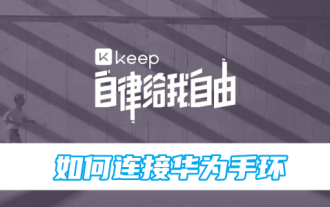 How to connect keep to Huawei bracelet
Mar 07, 2024 pm 09:46 PM
How to connect keep to Huawei bracelet
Mar 07, 2024 pm 09:46 PM
How to connect keep to Huawei bracelet? You can connect Huawei bracelet in keep software. Most users don’t know how to connect Huawei bracelet. Next is the graphic tutorial of how to connect keep to Huawei bracelet brought by the editor. Interested users come and take a look! How to connect keep to Huawei bracelet 1. First open the keep application, click [Me] in the lower right corner of the main page to enter the special area, and select [Smart Hardware]; 2. Then challenge to the My Smart Device function page, click [Add Device] in the middle; 3. Then on the page of selecting the device you want to add, select the [Smart Bracelet/Watch] function; 4. Finally, on the interface shown below, click on the Huawei watch model to connect.
 How to connect keep to Huawei watch
May 04, 2024 pm 11:12 PM
How to connect keep to Huawei watch
May 04, 2024 pm 11:12 PM
There are four steps for connecting a Huawei watch to Keep: ensure that the device meets the requirements, pair the watch on the Keep App, confirm the pairing of the watch on the Huawei watch, and set permissions to connect to the watch. After successful connection, you can synchronize mobile phone notifications, monitor heart rate, record exercise data and control music playback.
 Detailed manual of Huawei watch2 watch (comprehensive explanation of the functions and usage of Huawei watch2 watch)
Feb 02, 2024 pm 08:33 PM
Detailed manual of Huawei watch2 watch (comprehensive explanation of the functions and usage of Huawei watch2 watch)
Feb 02, 2024 pm 08:33 PM
Smart watches have become an indispensable part of people's lives. With the continuous development of technology, they have attracted the attention and purchase enthusiasm of consumers. As a powerful smart watch, Huawei watch2 provides users with a better user experience. In this article, we will provide a detailed explanation of Huawei watch2 from multiple aspects to help users better understand and use this smart watch. Appearance design and material: Light and stylish, comfortable to wear, it also has waterproof and dustproof functions, and excellent scratch resistance. The case is made of high-strength and corrosion-resistant stainless steel. The Huawei watch 2 watch adopts a light and fashionable design style. Screen display and operation: high-definition display, simple and convenient, clear and delicate display effect, Huawei watch2 watch accessories




