
Previously, Microsoft pushed the 21h1 version system to all win10 users, and many friends chose to update this new system. However, some netizens reported that they encountered system freezes after the update. We can temporarily solve this problem by restarting the resource manager. Let’s take a look below.

Method 1:
1. First use the keyboard to press the "ctrl shift esc" shortcut key to open it task manager.
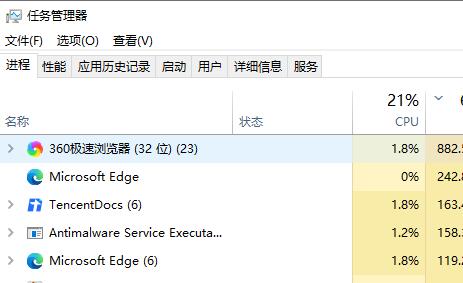
2. Find "Windows Explorer" in the process column, right-click to select it, and click "Restart"
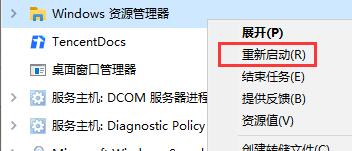
3. If the resource manager is not found, click "File" in the upper left corner and select "Run New Task"
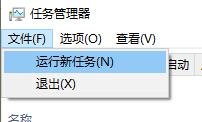
4. Then enter "explorer.exe ” and then click “OK”.
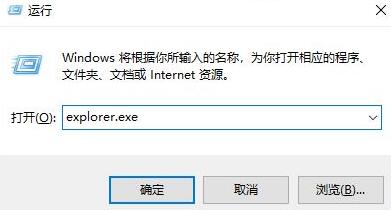
Method 2:
1. Microsoft has previously pushed a patch to fix this problem. If you still frequently encounter win1021h1 system freezes, If so, you can update the system or download the latest win1021h1 system from this site.
2. This system is the latest win1021h1 system. It has fixed the previous loopholes that were prone to system freezes. You will not encounter this problem after downloading and installing.
3. If you have not installed the system before and don’t know how to reinstall the system, you can view the tutorial on installing the win10 system on this site.

The above is the detailed content of Win1021h1 stuck solution. For more information, please follow other related articles on the PHP Chinese website!




