
The keyboard is the most commonly used hardware device when we use computers for daily work, but sometimes we also find that the keyboard suddenly fails and cannot type. Now we will troubleshoot several situations.
1. Keyboard failure
If it is a laptop keyboard and English and Chinese cannot be typed, the first thing to check is Is the keyboard broken or disabled?
If it is a desktop computer, you can unplug the keyboard and plug it into another computer to see if you can type.
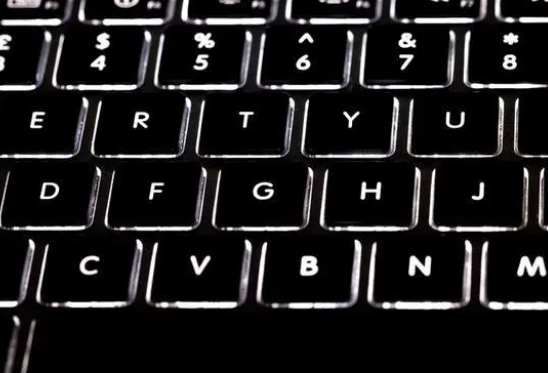
2. Port failure
If the laptop is dropped or subjected to high-frequency vibrations, the keyboard interface may become loose or fall off. ,
This situation cannot be handled by individuals. It is recommended to contact the brand after-sales service for processing.
If it is a desktop computer, there are usually two ports, namely the USB port and the PS/2 port. You can first check whether there are foreign objects in these two ports, or they are broken or loose.
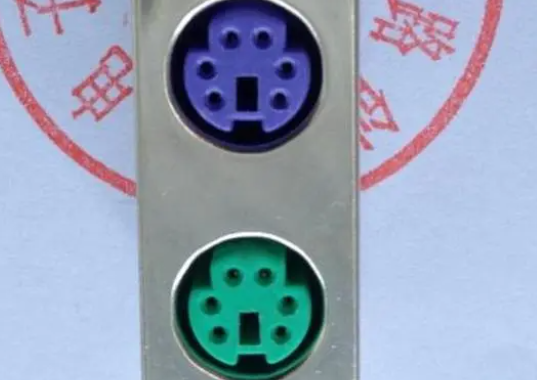
3. Check for driver updates
1. Right-click this computer on the desktop and select "Manage"
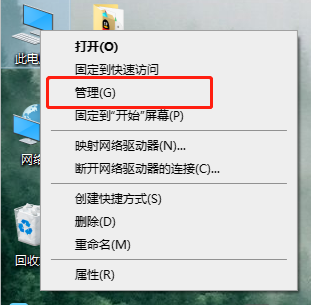
2. Select Device Manager and select Keyboard.
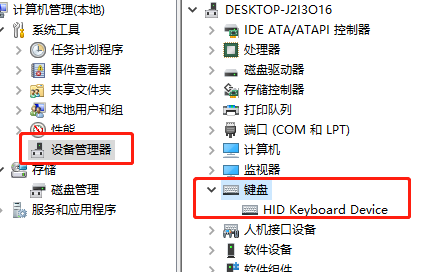
3. Right-click the keyboard driver and click Update.
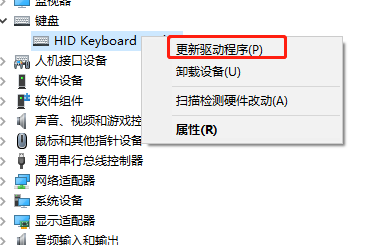
The above is the detailed content of What is the reason why I suddenly cannot type and my keyboard fails?. For more information, please follow other related articles on the PHP Chinese website!




