
Many friends’ computers will feel stuck after using them for a long time because the disk has too many things and is too complicated. Today I will teach you how to defragment the disk. Defragmentation is an important means for efficient disk utilization and maintenance. It is necessary Basic skills for users to master. Let’s take a look below.
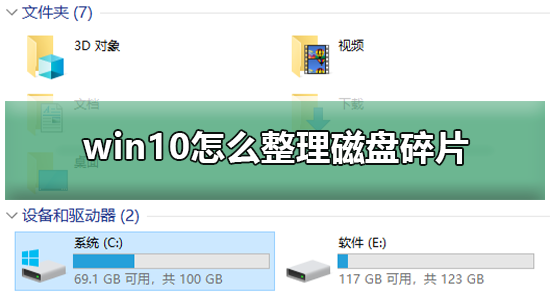
Although the Windows operating system has a built-in disk defragmentation tool, the tool is not very efficient in terms of execution. You can Set it to run automatically during non-working hours to ensure that system resources are fully utilized and managed.
1. First, select a storage partition to be processed, right-click and select the "Properties" button to enter, switch to the "Tools" tab, and start the disk defragmentation program for further operations.
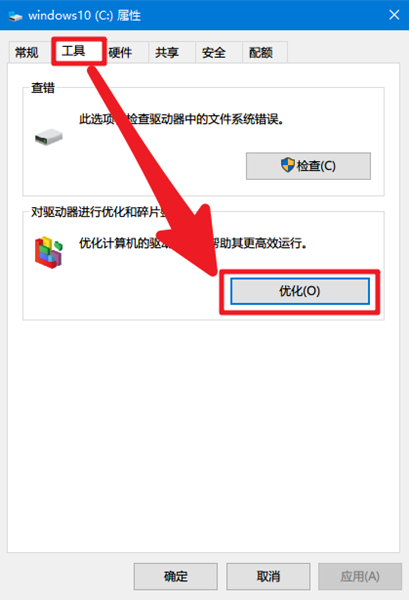
2. When the disk defragmentation program is officially started, directly select the two options "Start Analysis" and "Start Defragmentation" to conduct an in-depth analysis of the data in the hard disk. and efficient organization.
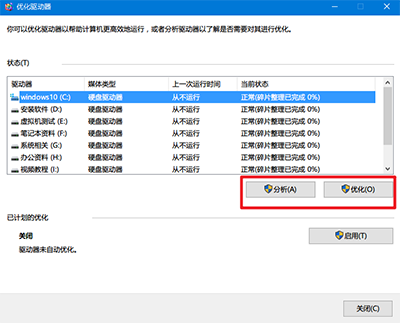
3. In addition, if users are tired of tedious manual operations, they can also enable the automatic running function of the disk defragmentation program to achieve synchronous maintenance.
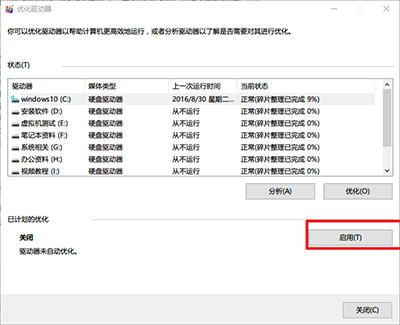
4. Whether you choose the system's own disk defragmentation tool or a third-party solution, it is possible to achieve better performance in terms of speed and performance.

The above is the detailed content of How to optimize disk fragmentation issues. For more information, please follow other related articles on the PHP Chinese website!




