
Some PlayerUnknown's Battlegrounds players said that they suddenly couldn't play the game after updating to win11, and were often kicked offline suddenly. Some netizens even had their accounts banned for playing chicken games on win11. Officials said this may be because win11 changed GPT and UEFI. Waiting for hardware device information and other situations, let’s take a look at the solutions below.

1. Many netizens have reported that after updating win11, they often get kicked out of the game for playing chicken game.
2. Some players even said that they were banned after updating win11 and playing games.
3. The official stated that the problem of being banned from playing games on Win11 cannot be completely solved at present, but they have made an attempt.
4. Now you will not be banned from playing chicken games in win11, but there will be a probability of forced disconnection, which will affect the game experience.
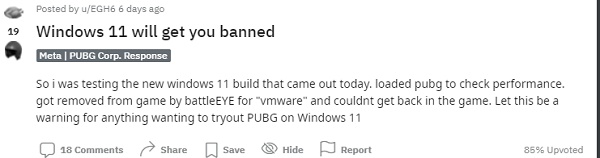
5. In addition to "PlayerUnknown's Battlegrounds", games such as "Call of Duty" and "Rainbow Six" also have similar problems of being banned when playing games on Win11.
6. At present, Microsoft and game developers have not given a specific statement, saying that the specific reason has not yet been found.
7. Therefore, if you want to play chicken normally, it is recommended to return to the win10 system directly.
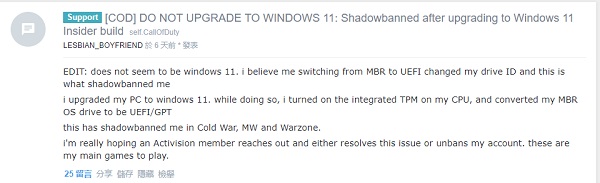
The above is the detailed content of Tutorial to solve Win11's inability to run PlayerUnknown's Battlegrounds game. For more information, please follow other related articles on the PHP Chinese website!




