
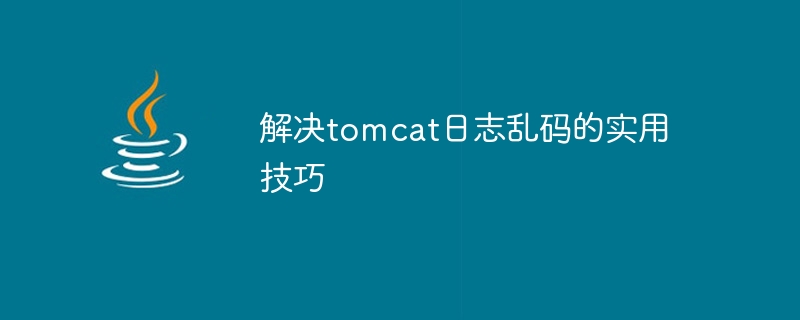
Practical tips for solving garbled Tomcat logs
Abstract: In the process of using Tomcat as a Java Web application server, we often encounter the problem of garbled logs. This article will introduce some practical techniques to help solve the problem of garbled Tomcat logs and improve the efficiency of development and debugging.
Text:
Add URIEncoding="UTF-8" in this code block to set Tomcat's internal character encoding to UTF-8. Doing this ensures that the requests received by Tomcat and the responses sent are encoded in UTF-8 to avoid The problem of Chinese garbled characters. The above code uses the CharacterEncodingFilter filter to set the applied character encoding to UTF-8. This ensures that all characters within the application are encoded in UTF-8. set JAVA_OPTS= %JAVA_OPTS% %JSSE_OPTS% --> After this line of code set JAVA_OPTS=%JAVA_OPTS% -Dfile.encoding=UTF-8 This way You can set the JVM's file encoding to UTF-8 to ensure that Tomcat will not have garbled characters when reading and writing files. log4j .appender.FILE.encoding=UTF-8 This ensures that the encoding of the log file is UTF-8 and avoids garbled log output. // -- coding: UTF-8 -- Doing this tells the editor and compiler that the character encoding of the source code file is UTF-8. Ensure that the character encoding of source code files is consistent with Tomcat, applications, and other components. Summary: The above is the detailed content of Practical Tips: Solving Tomcat Log Encoding Issues. For more information, please follow other related articles on the PHP Chinese website! connectionTimeout="20000"
redirectPort="8443" />
connectionTimeout="20000"
redirectPort="8443"
URIEncoding="UTF-8" />
In web.xml, add the following code:<filter-name>encodingFilter</filter-name>
<filter-class>org.springframework.web.filter.CharacterEncodingFilter</filter-class>
<init-param>
<param-name>encoding</param-name>
<param-value>UTF-8</param-value>
</init-param><filter-name>encodingFilter</filter-name>
<url-pattern>/*</url-pattern>
Tomcat startup script is usually a file ending with sh or bat. Find the following code in the file:
Add the following code:
If you use Log4j to record logs, you can add the following code in the log4j.properties (or log4j.xml) file:
When developing Java, try to comply with the use of UTF-8 as the character encoding of source code files. When writing a Java source code file, you can add the following comments to the header of the file:
Tomcat log garbled problem is a relatively common problem in Java Web application development. This article provides some practical tips for this problem. By setting the character encoding of Tomcat and applications, modifying the startup script and Log4j configuration file, you can effectively solve the problem of garbled Tomcat logs and improve the efficiency of development and debugging. At the same time, it is recommended to uniformly use UTF-8 as the character encoding specification during the development process to ensure that the character encoding between various components is consistent and avoid garbled characters.
 How to configure Tomcat environment variables
How to configure Tomcat environment variables
 How to integrate idea with Tomcat
How to integrate idea with Tomcat
 How to view Tomcat source code
How to view Tomcat source code
 What are the common tomcat vulnerabilities?
What are the common tomcat vulnerabilities?
 How to solve garbled tomcat logs
How to solve garbled tomcat logs
 What are the differences between weblogic and tomcat
What are the differences between weblogic and tomcat
 What are the differences between tomcat and nginx
What are the differences between tomcat and nginx
 How to solve tomcat startup crash
How to solve tomcat startup crash




