
I believe friends who have used win10 before must be accustomed to dragging one window to another window to merge them together, or directly importing pictures, etc. So how to set up dragging in the win11 window.
1. Win11 window drag and drop requires the software itself to support drag and drop.
2. For example, most browsers can merge or separate via drag and drop.

3. Drag a window to the right side of the screen to achieve multi-tasking split screen effect.
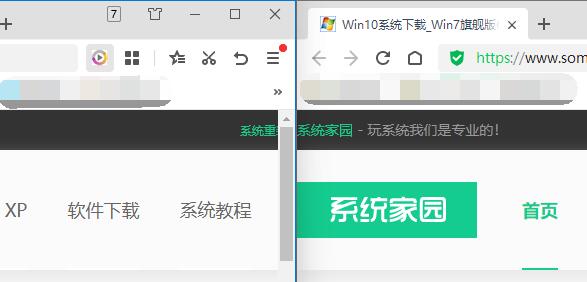
4. However, "taskbar drag" has been canceled in win11.
5. In other words, we cannot directly drag the icon in the taskbar. Into the window.
6. However, Microsoft has previously stated that it is considering restoring this function, but there is no clear news yet.

The above is the detailed content of Learn how to set up Windows 11 window dragging. For more information, please follow other related articles on the PHP Chinese website!




