
As the computer is used for a long time, many dll files will accumulate. These files look small in size but consume a lot of disk speed and affect the operation of the system. So how to delete unwanted dll files? Let’s take a look at the specific operation process.
1. Click the "Start" button in the lower left corner of the system desktop, or press the "win r" key on the keyboard at the same time, open "Run" and click Enter.
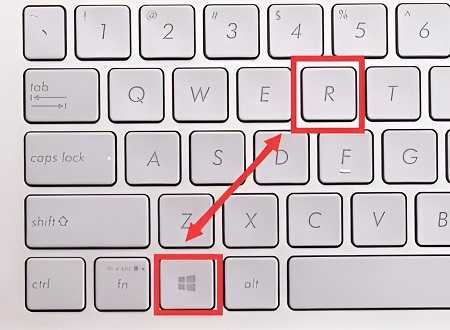
#2. In the pop-up "Run" box, enter "regedit" to run the command and click OK.
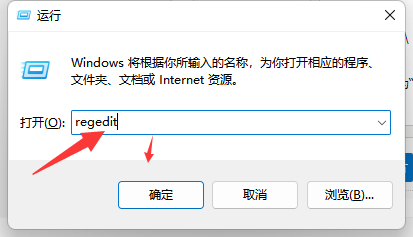
3. Expand the following paths in order:
HKEY_LOCAL_MACHINE\
SOFTWARE\
Microsoft\
Windows\
CurrentVersion\
SharedDlls
Then select the item whose data is "0". After recording the path of this item, you can right-click to delete it. This item. As shown in the figure below:
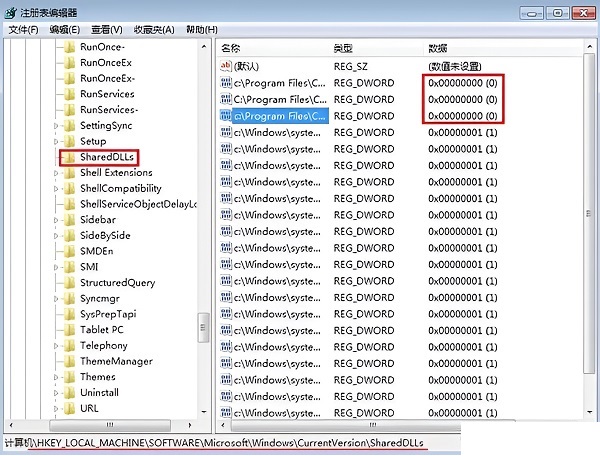
#4. As long as you remember the path, you can find the corresponding dll file and delete it.
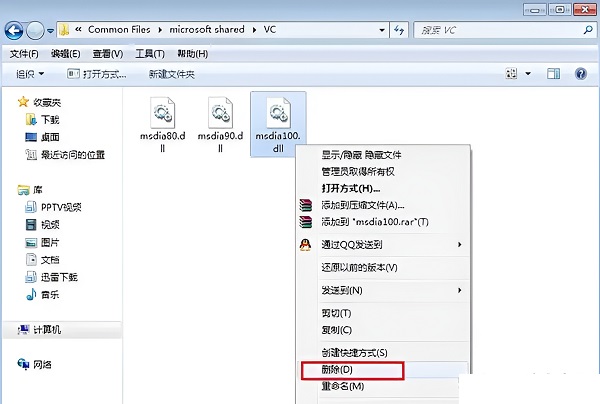
The above is the detailed content of How to delete vcruntime140.dll file. For more information, please follow other related articles on the PHP Chinese website!




