
Many users are accustomed to using the Windows IE browser, but find that after upgrading the win11 system, the IE browser cannot be found in the system. Therefore, if they want to know whether win11 comes with the IE browser, follow the editor below Let’s take a look together.
Answer: Win11 does not come with its own IE browser.
1. Microsoft has previously stated that the win11 system will no longer come with the IE browser.
2. However, we can enable ie mode through the edge browser in win11.
3. First click on the three dots in the upper right corner, as shown in the picture.
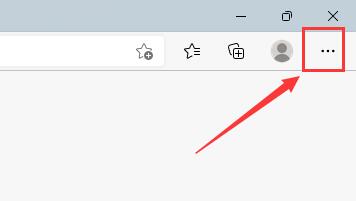
4. Then click "Settings" in the menu that opens.
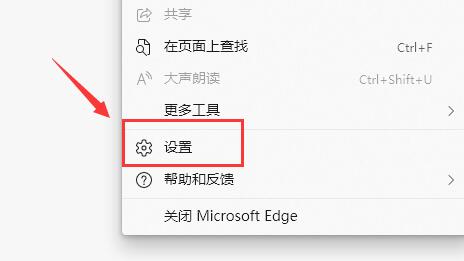
5. Then find and enter the "Default Browser" in the left sidebar

6. Change the setting that allows website reloading in IE mode to "Allow"

7. Then re-click the three dots in the upper right corner and click below "Reload in IE mode" will enable IE mode.
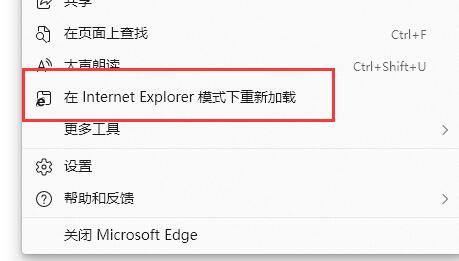
The above is the detailed content of Does win11 come with IE browser pre-installed? Is there any specific information?. For more information, please follow other related articles on the PHP Chinese website!
 The computer has Internet access but the browser cannot open the web page
The computer has Internet access but the browser cannot open the web page What does browser mean
What does browser mean Browser compatibility
Browser compatibility How to solve the problem of garbled characters when opening a web page
How to solve the problem of garbled characters when opening a web page ie shortcut cannot be deleted
ie shortcut cannot be deleted How to solve the problem that IE shortcut cannot be deleted
How to solve the problem that IE shortcut cannot be deleted ps adjust edge shortcut keys
ps adjust edge shortcut keys Mango tv plug-in
Mango tv plug-in



