
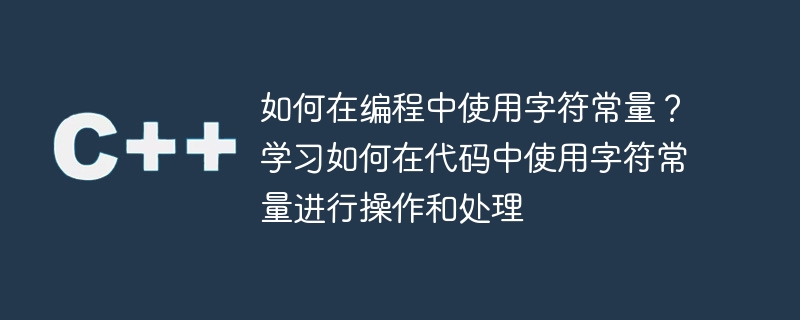
How to use character constants in programming?
In programming, a character constant is an identifier that represents a specific character. They can be used to perform operations and process character data. In this article, we'll learn how to use character constants in code and provide some concrete code examples.
First, let us understand how character constants are represented. In most programming languages, character constants are represented by surrounding them in single quotes, such as 'A', 'b', '1', etc. These character constants can be letters, numbers, special characters, or escape characters.
Now, let us look at some concrete examples to understand how to use character constants in programming.
#include <stdio.h>
int main() {
char myChar = 'A';
printf("The character is: %c
", myChar);
return 0;
} In the above example, we declared a variable named myChar and assigned the character constant 'A' to it . Then, we use the printf statement to print out the value of the character constant. The output will be: "The character is: A".
public class CharComparison {
public static void main(String[] args) {
// Declare and initialize character constants
char char1 = 'A';
char char2 = 'B';
// Compare the character constants
if (char1 == char2) {
System.out.println("The characters are equal");
} else {
System.out.println("The characters are not equal");
}
}
}In the above example, we declared and initialized two character constants char1 and char2. We then use an if statement to compare the values of these two character constants. If they are equal, the printout is "The characters are equal". Otherwise, the output is "The characters are not equal".
# Declare and initialize character constants
char1 = 'A'
char2 = 'B'
# Perform operations on character constants
concatenation = char1 + char2
repetition = char1 * 3
# Print the results
print("Concatenation:", concatenation)
print("Repetition:", repetition)In the above example, we declared and initialized two character constants char1 and char2. We then concatenate them together using the operator and repeat char1 3 times using the * operator. Finally, we print out the results. The output will be:
Concatenation: AB Repetition: AAA
The above are examples of some basic operations and processing of using character constants in programming. I hope it will be helpful to you. By skillfully using character constants, you can better manipulate and process character data in your code. Remember, character constants are very useful tools in programming for working with a variety of literals and symbols. Different programming languages may have different syntax and rules, so when using character constants, please refer to and study according to the specific programming language documentation.
The above is the detailed content of Learn how to operate and deal with character constants in programming. For more information, please follow other related articles on the PHP Chinese website!
 What are character constants
What are character constants
 Representation method of string constant
Representation method of string constant
 Introduction to the meaning of invalid syntax
Introduction to the meaning of invalid syntax
 Characteristics of relational databases
Characteristics of relational databases
 Common tools for software testing
Common tools for software testing
 Three mainstream frameworks for web front-end
Three mainstream frameworks for web front-end
 What to do if normal.dotm error occurs
What to do if normal.dotm error occurs
 What does DOS operating system mean?
What does DOS operating system mean?




