
The screen saver and hibernation function of win7 can be described as a double-edged sword. It can not only protect the screen and maintain power, but it may also be triggered suddenly when we use it and affect normal use. So many friends want to close them, but don’t know where they are. They are actually very easy to find. Let’s take a look below.
1: Cancel Screensaver
1. Right-click a blank space on the desktop and select "Personalize".

2. Click "Screen Saver" in the lower right corner.

3. If you want to change the icon position setting to "None", you can turn off the screensaver.
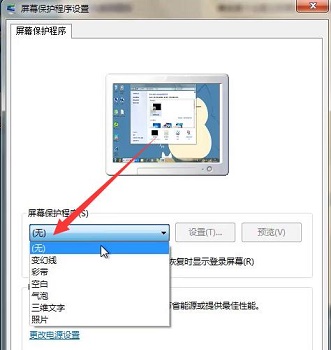
2. Cancel hibernation
1. Open the "Control Panel" in the "Start" menu.

2. Enter the control panel, first change the view mode in the upper right corner to "Large Icons", and then select "Power Options".
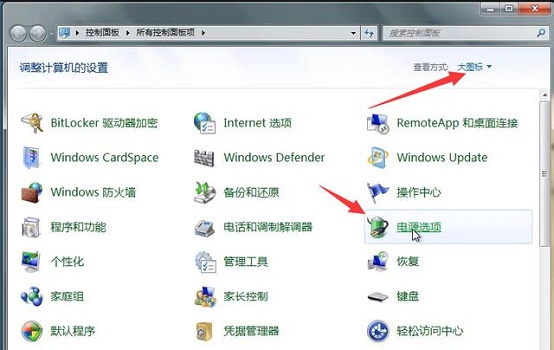
3. Click "Change Plan Settings" on the right.
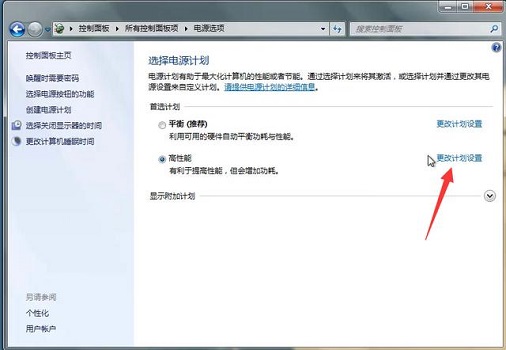
4. Change "Put the computer to sleep" to "Never" to cancel hibernation.
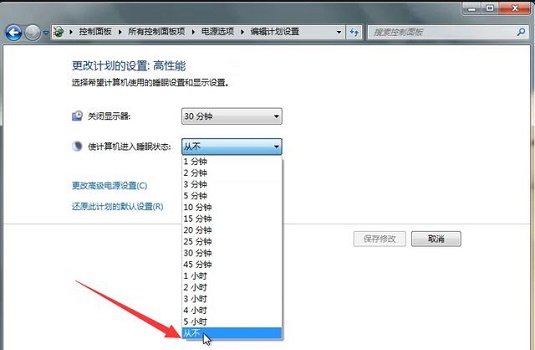
The above is the detailed content of How to turn off screensaver and hibernation settings in Win7. For more information, please follow other related articles on the PHP Chinese website!




