
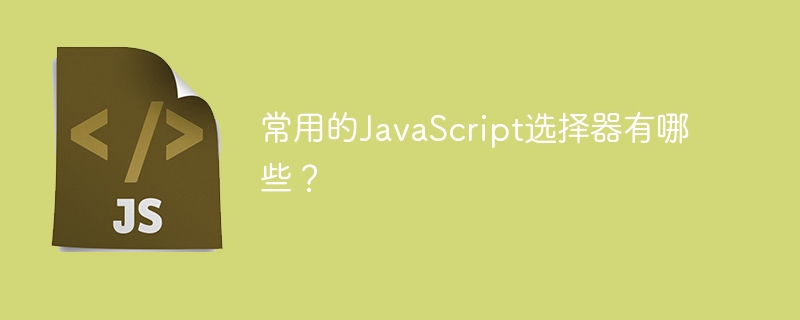
What are the commonly used JavaScript selectors? Need specific code examples
JavaScript selectors are tools used to select specified elements from HTML documents. In web development, JavaScript selectors are very important. They can help us manipulate DOM elements and achieve dynamic interactive effects. The following introduces several commonly used JavaScript selectors and their specific code examples.
getElementById() method: Select an element based on its id attribute.
var element = document.getElementById("myElement");getElementsByTagName() method: Select elements based on their tag names.
var elements = document.getElementsByTagName("div");getElementsByClassName() method: Select elements based on their class names.
var elements = document.getElementsByClassName("myClass");querySelector() method: Select elements based on the CSS selector and return the first matching element.
var element = document.querySelector("#myElement");querySelectorAll() method: Select elements based on CSS selectors and return all matching elements.
var elements = document.querySelectorAll(".myClass");parentNode attribute: Select the parent node of the element.
var parent = element.parentNode;
children attribute: Select all child nodes of the element.
var children = parent.children;
nextSibling attribute: Select the next sibling node of the element.
var nextSibling = element.nextSibling;
previousSibling attribute: Select the previous sibling node of the element.
var previousSibling = element.previousSibling;
firstChild attribute: Select the first child node of the element.
var firstChild = parent.firstChild;
lastChild attribute: Select the last child node of the element.
var lastChild = parent.lastChild;
The above are some commonly used JavaScript selectors and their code examples. According to needs and specific situations, we can choose the appropriate selector to operate DOM elements. Mastering the use of these selectors will allow you to more flexibly operate web page elements and achieve rich and diverse interactive effects. Hope this article is helpful to everyone!
The above is the detailed content of What are common JavaScript selectors?. For more information, please follow other related articles on the PHP Chinese website!
