drawString()是一个在图形上下文中常用的方法,用于在给定的位置绘制字符串。这个方法通常在各种图形库和框架中使用,例如Java的Swing或Android的Canvas。drawString()方法的基本使用方法:1、确定坐标:首先,你需要确定字符串开始绘制的坐标。这通常是一个 (x, y) 坐标对;2、选择字体和颜色:需要设置用于绘制的字体和颜色,取决于使用的库和框架
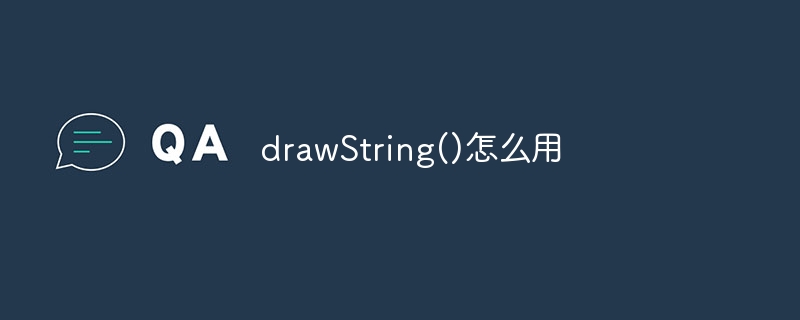
drawString() 是一个在图形上下文中常用的方法,用于在给定的位置绘制字符串。这个方法通常在各种图形库和框架中使用,例如 Java 的 Swing 或 Android 的 Canvas。
以下是 drawString() 方法的基本使用方法:
确定坐标:首先,你需要确定字符串开始绘制的坐标。这通常是一个 (x, y) 坐标对。
选择字体和颜色:你可能需要设置用于绘制的字体和颜色。这取决于你使用的库和框架。
调用 drawString():最后,调用 drawString() 方法并传入相应的参数。
下面是一个简单的示例,演示如何在 Java 的 Swing 框架中使用 drawString() 方法:
java
import javax.swing.*;
import java.awt.*;
public class DrawStringExample extends JPanel {
public void paintComponent(Graphics g) {
super.paintComponent(g);
g.drawString("Hello, World!", 50, 50);
}
public static void main(String[] args) {
JFrame frame = new JFrame("Draw String Example");
frame.setDefaultCloseOperation(JFrame.EXIT_ON_CLOSE);
frame.setSize(300, 200);
frame.add(new DrawStringExample());
frame.setVisible(true);
}
}在这个示例中:
我们创建了一个继承自 JPanel 的自定义类。
在 paintComponent() 方法中,我们使用 Graphics 对象 g 来绘制字符串。g.drawString() 方法用于在指定的坐标位置绘制字符串。
在 main() 方法中,我们创建了一个 JFrame 窗口,并将我们的自定义面板添加到其中。
当我们运行这个程序时,它将显示一个窗口,窗口中有一个 "Hello, World!" 的字符串,该字符串位于坐标 (50, 50) 的位置。
以上就是drawString()怎么用的详细内容,更多请关注php中文网其它相关文章!

每个人都需要一台速度更快、更稳定的 PC。随着时间的推移,垃圾文件、旧注册表数据和不必要的后台进程会占用资源并降低性能。幸运的是,许多工具可以让 Windows 保持平稳运行。

Copyright 2014-2025 //m.sbmmt.com/ All Rights Reserved | php.cn | 湘ICP备2023035733号