
If there is software you don’t like, you can uninstall it on win11. Find the three dots on the right in the settings, and then click Uninstall to uninstall it. It is very convenient.
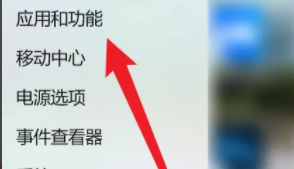
2. Then you can see "Application".

3. Then we click on the “three dots” on the right.
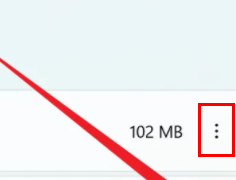
4. Finally, click "Uninstall" to complete the uninstallation.
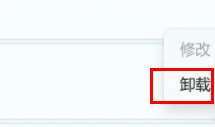
Extension: Turn off automatic updates
The above is the detailed content of How to uninstall software on win11. For more information, please follow other related articles on the PHP Chinese website!




