
Whether they have updated win11 or installed the win11 system, many users have been unable to log in to their Microsoft account, which has resulted in many subsequent operations being unable to proceed. Therefore, today we have brought you the problem of being unable to log in to Microsoft in win11. Account solution, come and see how to operate it.
1. First exit the login interface and restart several times to solve the problem. This has been tested by users.
2. If the above method does not work, try right-clicking the network icon on the taskbar and selecting "Network and Sharing Center".
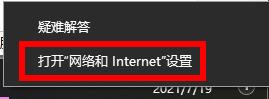
3. Then open "Change Adapter Settings".
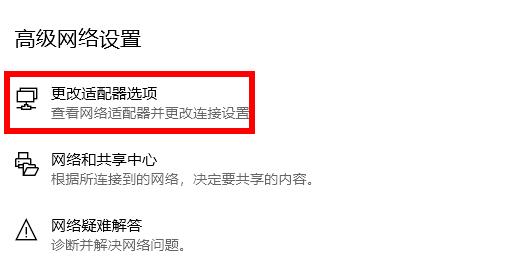
4. Then right-click the network connection and select "Properties".
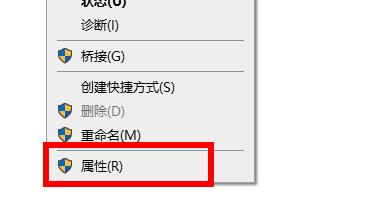
5. Finally, click "Internet Protocol Version 4", enter 4.2.2.1 in the preferred DNS, and enter 4.2.2.2 in the backup DNS to solve the problem.
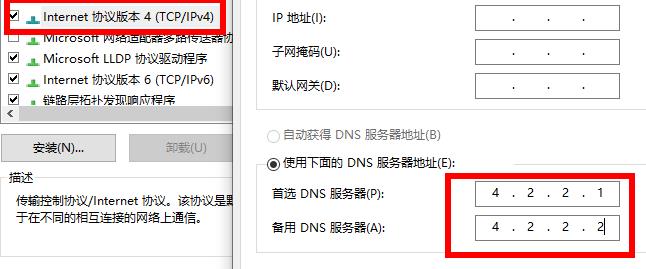
The above is the detailed content of Solution to the problem of being unable to log in with a Microsoft account. For more information, please follow other related articles on the PHP Chinese website!




