
When we use win11, we may encounter sudden shutdown, blue screen and prompt to terminate the code critical problem. At this time, we can try to use system repair or reinstall the system to solve the problem.
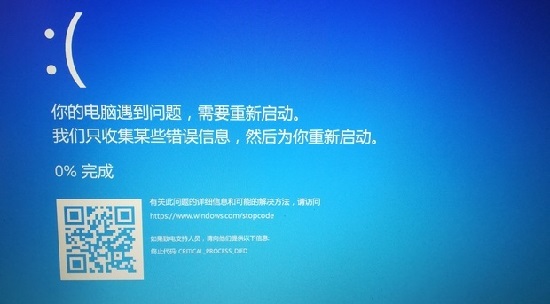
Method 1:
1. Let’s restart the computer using the “power button” first and see if it works Unable to start.
2. If it can be turned on, right-click to start the menu.

3. Open "Event Viewer"
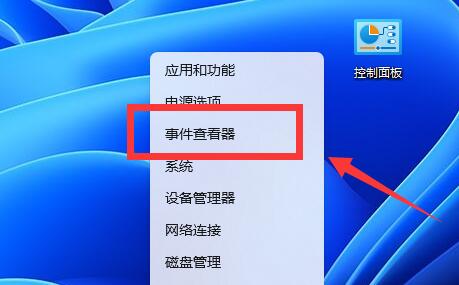
4. Then enter "Windows Log" and check where it is The error caused the blue screen.
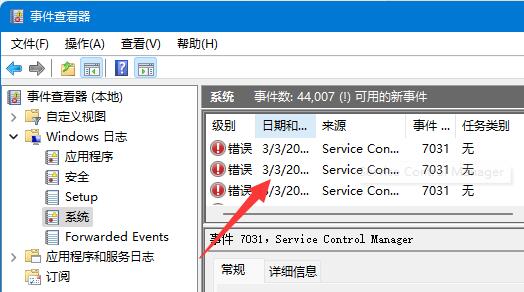
5. If an application error occurs, uninstall the application.

6. If it is a driver error, update or uninstall the driver.
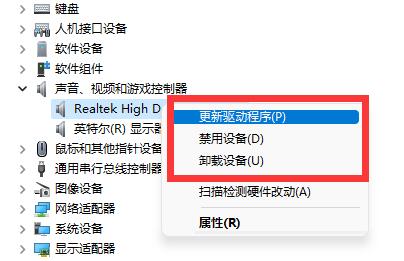
Method 2:
1. If the computer cannot be turned on after restarting with the power button.
2. Then it may be a system failure, and the only solution is to reinstall the system.
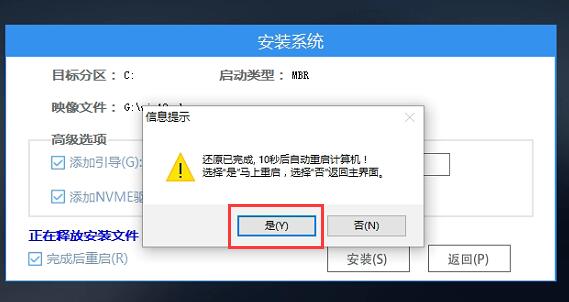
The above is the detailed content of How to solve win11 termination code critical. For more information, please follow other related articles on the PHP Chinese website!




