
After updating the system patches, these patches are useless and occupy a lot of memory, so many users want to clean them up, but many of them have problems with win10 uninstalling the updated patches without uninstalling options. For this reason, we have brought Let’s take a look at the solution.
1. First press and hold "shift", then click Start on the desktop and select restart.
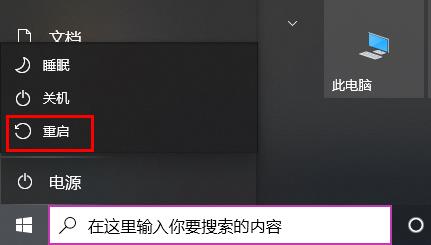
2. Then you can enter winre and click "Troubleshooting" below.
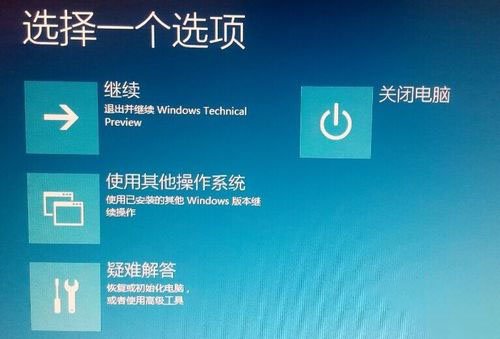
3. Then click "Uninstall Preview Update" below.

4. Select Enter to log in using your Microsoft account.
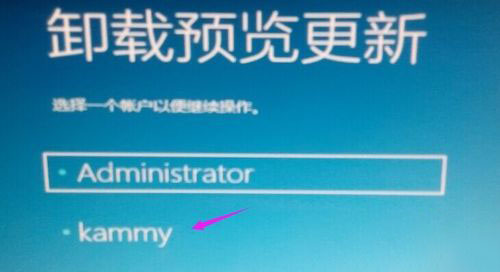
5. Then enter the password for the account and click "Continue".
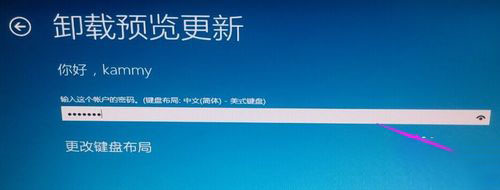
6. At this time, you can uninstall the preview updated patch.
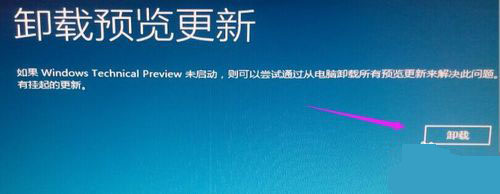
7. After everything is done, click "Restart" below.

The above is the detailed content of How to solve the problem of uninstalling update patches in win10, there is no uninstall option. For more information, please follow other related articles on the PHP Chinese website!




