
win7 system is an excellent system with many functions! However, some strange little problems gradually appeared during the use. Some guys had the problem that the input method disappeared while using win7! Today, the editor will bring you a solution to the problem that Win7 cannot adjust the input method. Let’s take a look at it.

Operation steps:
1. Click the start icon in the lower left corner of the computer, and then Click Control Panel in the Open menu to open the Control Panel program.

2. Select "Region and Language" in the control panel that opens, as shown in the red box below

3. After clicking "Region and Language", the "Region and Language" settings dialog box will open as shown below. The default is in the format option
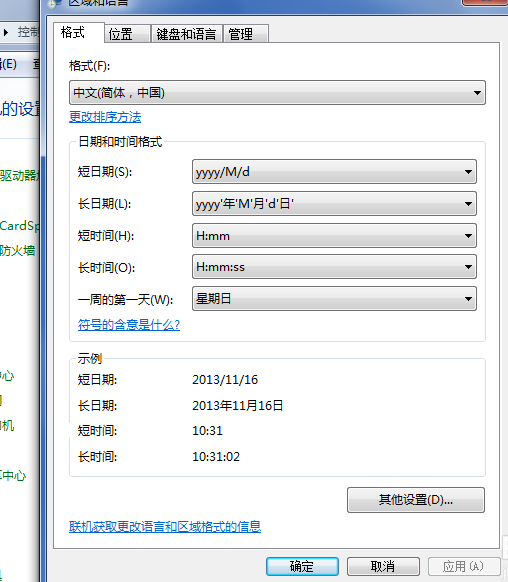
4. Click "Keyboard and Language" in the tab above, and then click "Change Keyboard" in the settings page that opens, as shown in the red box below
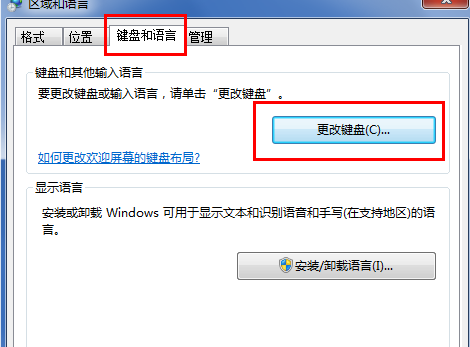
5. Click After changing the keyboard, open the text service and input language settings dialog box as shown below
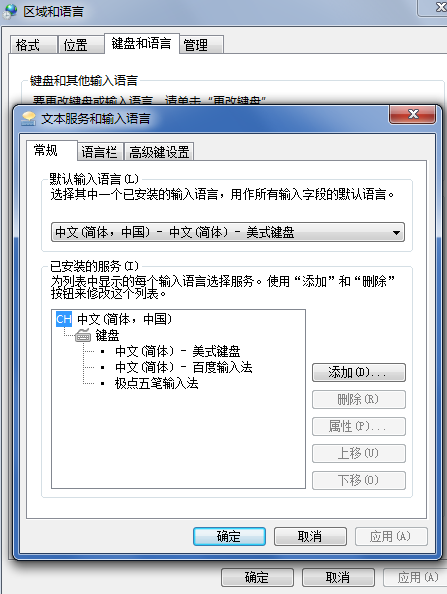
6. Click the tab on the text service and input language settings dialog box. Click "Language Bar" to open the page for setting the language bar. Here we can see that the current status of the language bar is hidden
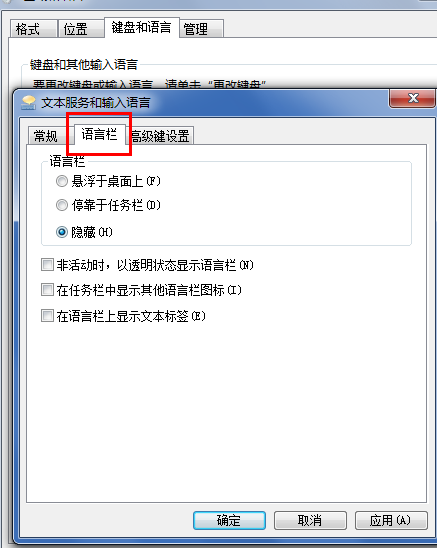
7. Change the status of the language bar to "Hover on desktop" or "Dock to taskbar", then click the "Apply" and "OK" buttons on the lower right, so that you can see the icon of the input method
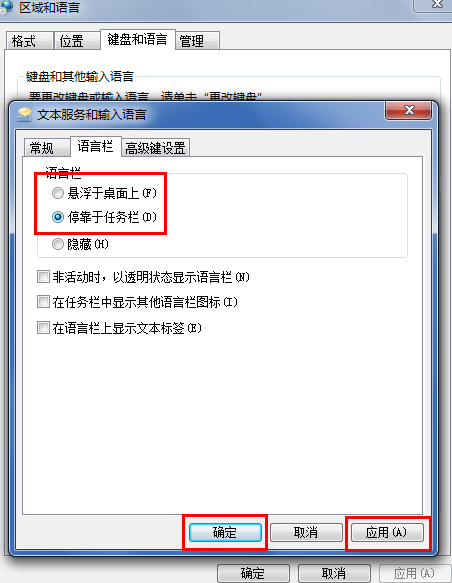
The above is the detailed content of How to retrieve the disappeared win7 input method. For more information, please follow other related articles on the PHP Chinese website!




