
HP Z66 4th generation is a HP laptop launched at the end of last year. It uses the latest 11th generation Core processor at that time. Many friends like this notebook very much. After the launch of win11, this notebook can of course be directly upgraded. Let’s take a look at it with the editor.

1. HP Battle 66 4th generation can fully meet the upgrade requirements of win11, so you can upgrade the system Update in settings.
2. First enter the system settings, and then find "Update and Security"

3. Then click "Windows Insider Program" at the bottom of the left column ”
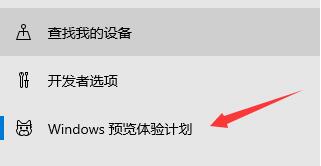
4. Then click “Start” on the right, and then select “Dev Channel” to upgrade win11.
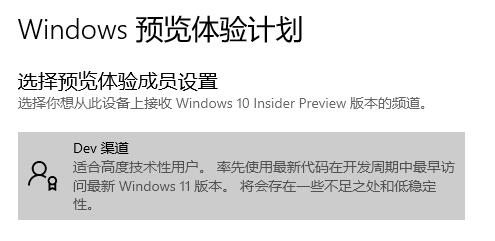
5. If you encounter tpm problems, you can restart the computer and then press "F10" on the keyboard to enter the bios settings.
6. Then find "TPM Embedded Security Protection" under the "Security" tab
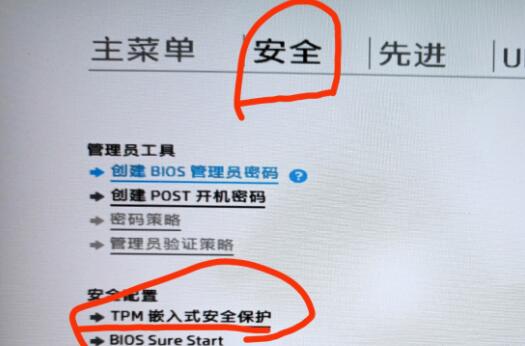
6. Then find "TPM Device" in it Just change hidden to on.
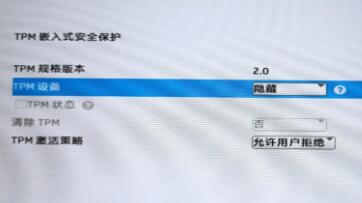
The above is the detailed content of Guide to Upgrading HP Battle 66 4th Generation to Windows 11. For more information, please follow other related articles on the PHP Chinese website!




