
Many friends find that they do not have the resolution they want when adjusting the resolution of their computers. What should they do? In fact, the resolution of our computer screens can also be adjusted freely. If we cannot adjust it, then either There is a problem with the graphics card, or we have not set up the computer properly. Today I have brought you the best resolution combination. Let’s take a look at the details.

BenQ GW2480
Main parameters:
Panel: IPS
Size: 23.8 inches
Resolution: 1920*1080
Response time: 5ms
Color number: 16.7M
Viewing angle :178/178

AOC I241PXQU
Main parameters:
Panel: IPS
Size: 23.8 inches
Resolution: 1920*1080
Response time: 6ms
Color number: 16.7M
Viewing angle: 178/178
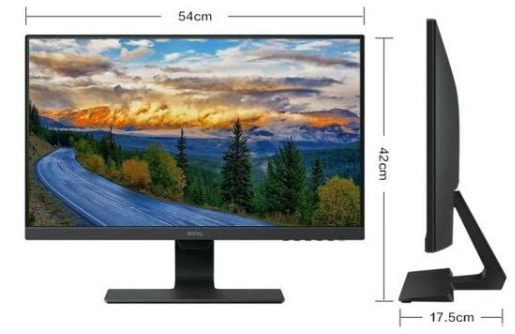
Lenovo X24-20
Main parameters:
Panel: IPS
Size: 23.8 inches
Resolution :1920*1080
Response time: 4ms
Color number: 16.7M
Viewing angle: 178/178

The first priority is comfort. This resolution and refresh rate are less harmful to human eyes and less likely to cause visual fatigue.
The following are the resolutions and refresh rates corresponding to mainstream wide-ratio LCD monitors:
1280×800 (16:10)@60Hz: 12.1-inch portable LCD screen, 13.3-inch portable laptop LCD screen, 14.1-inch business laptop LCD screen, 15.4-inch audio-visual entertainment laptop LCD screen.
1366×768 (16:9)@60Hz: 12.1-inch portable LCD screen, 13.3-inch portable LCD screen, 14.1-inch business laptop LCD screen, 15.4-inch audio-visual entertainment laptop LCD screen, 17-inch widescreen LCD screen monitor.
1440×900 (16:10)@60Hz/75Hz: 19-inch widescreen LCD monitor.
1600×900 (16:9)@60Hz/75Hz: 19-inch widescreen LCD monitor.
1680×1050 (16:10)@60Hz: 20-22 inch widescreen LCD monitor.
1920×1080 (1080p 16:9)@60Hz: 22-27 inch widescreen LCD monitor.
1920×1200 (16:10)@60Hz: 22-27 inch widescreen LCD monitor.
2560×1440 (2K 16:9)@60Hz: 27-inch or above widescreen LCD monitor.
2560×1600 (2K 16:10)@60Hz: 27-inch or above widescreen LCD monitor.
3840×2160 (4K 16:9)@24Hz: 4K resolution monitor.
4096×2160 (4K 16:9)@24Hz: 4K resolution monitor.
It is better to use 75Hz refresh rate for monitors below 19 inches (except mobile screens), 60Hz for monitors above 19 inches, and 4K resolution monitors can only use 24Hz refresh rate.
>>>The screen resolution cannot be adjusted. Solution tutorial
>>>What to do if the resolution is not 1920x1080
>>>What to do if win10 resolution settings cannot be set
The above is the detailed content of The most suitable resolution combination. For more information, please follow other related articles on the PHP Chinese website!
 What is the reason why the network cannot be connected?
What is the reason why the network cannot be connected?
 Detailed explanation of nginx configuration
Detailed explanation of nginx configuration
 How to replace all ppt backgrounds
How to replace all ppt backgrounds
 Oracle view table operation history
Oracle view table operation history
 The difference between css3.0 and css2.0
The difference between css3.0 and css2.0
 Apple pay cannot add card
Apple pay cannot add card
 How to use digital currency
How to use digital currency
 cdn server security protection measures
cdn server security protection measures




