
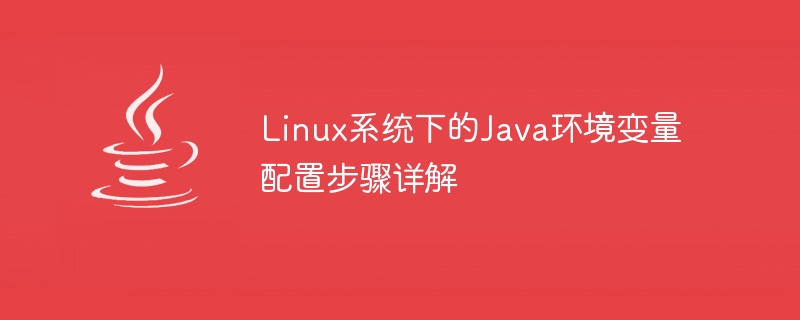
Detailed explanation of Java environment variable configuration steps under Linux system
1. Overview:
In Linux system, if we need to use Java to develop or run Java programs , you need to configure Java environment variables. Java environment variables include JAVA_HOME, PATH and CLASSPATH. This article will detail the steps to configure Java environment variables under Linux systems and provide specific code examples.
2. Configuration steps:
Configure the JAVA_HOME variable.
Open the Terminal window and enter the following command in the command line:
sudo gedit ~/.bashrc
In the open text editor, add the following content at the end of the file:
export JAVA_HOME=/usr/lib/jvm/java-8-oracle
Among them, / usr/lib/jvm/java-8-oracle should be replaced with the actual path to the JDK, save and close the file.
Configure the PATH variable.
In the terminal, enter the following command:
sudo gedit /etc/environment
In the opened file, find the definition of the PATH variable and add the JDK bin directory path after it. For example:
PATH="/usr/local/sbin:/usr/local/bin:/usr/sbin:/usr/bin:/sbin:/bin:/usr/games:/usr/local/games:/usr/lib/jvm/java-8-oracle/bin"
Save and close the file.
Configure CLASSPATH variable (optional).
If you need to use Java class library, we can configure the CLASSPATH variable. In the terminal, enter the following command:
sudo gedit ~/.bashrc
Add the following at the end of the open file:
export CLASSPATH=.:$JAVA_HOME/lib
Save and close the file.
Variables that take effect.
In the terminal, execute the following command to make the configured environment variables take effect:
source ~/.bashrc
Or, directly close the terminal window and reopen a new terminal window.
Verify the configuration results.
In the terminal, enter the following command to verify whether the JAVA_HOME and PATH variables are configured correctly:
echo $JAVA_HOME echo $PATH
If the output results are the installation path of the JDK and the path to the bin directory containing the JDK, the configuration is successful. .
3. Code example:
The following is a simple Java program example (HelloWorld.java):
public class HelloWorld {
public static void main(String[] args) {
System.out.println("Hello, World!");
}
}In the terminal, compile and Run the program:
javac HelloWorld.java java HelloWorld
If "Hello, World!" is successfully output, it means that the Java environment variable is configured successfully.
Summary:
Configuring Java environment variables is a prerequisite for using Java to develop or run Java programs in a Linux system. This article details the steps to configure Java environment variables under Linux systems and provides specific code examples. I hope this article can be helpful to readers who need to develop Java in Linux systems.
The above is the detailed content of Detailed explanation of Java environment variable configuration steps under Linux system. For more information, please follow other related articles on the PHP Chinese website!
