
After updating the latest win11 system, many users have encountered the problem of being unable to enter the system and cannot enter the safe mode. For this reason, the following will bring you a solution to the problem of being unable to enter the win11 safe mode. If you still If there is no solution, let’s see how to do it.
1. First, press and hold the power button for 3 seconds to force the computer to restart. After booting, press del to enter the bios settings and select boot.

2. Boot is the computer’s startup item setting. You can press the key on the keyboard to set the first startup to the optical drive.
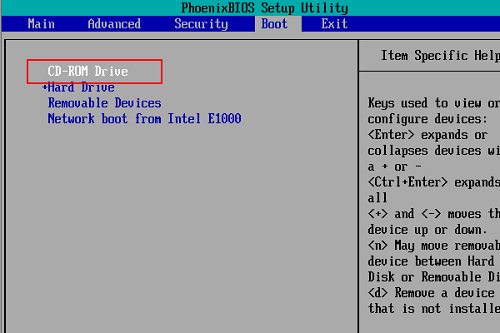
3. Press F10 on the keyboard, select yes and save. The computer will restart after saving.
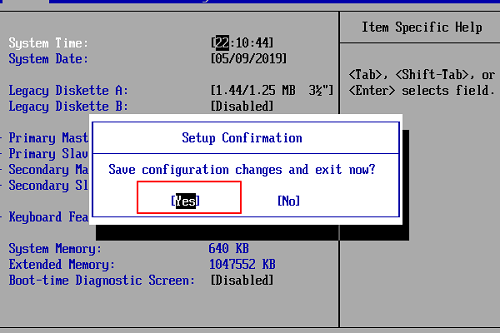
4. After booting, enter the system disk interface and select "Install the system to the first partition of the hard disk".
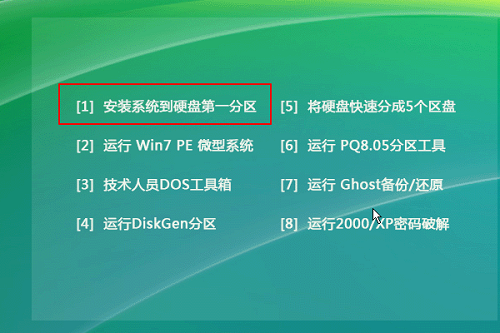
5. Finally, the system will start to install the system automatically. When the progress bar reaches 100%, it will automatically enter the system.
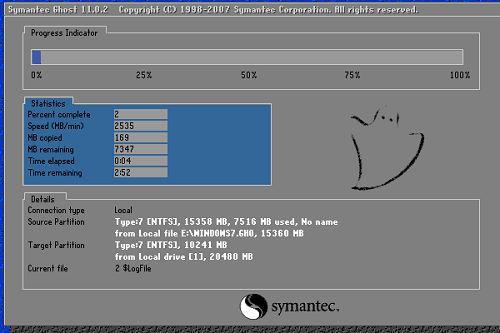
The above is the detailed content of Solution to why Windows 11 safe mode cannot be entered. For more information, please follow other related articles on the PHP Chinese website!