
The difference between legacy and uefi: 1. Supported system bits; 2. Running process time; 3. Corresponding disk partition; 4. Boot method; 5. Startup file; 6. Startup speed. Detailed introduction: 1. Supported system digits. Legacy is a traditional computer boot mode. It can boot 32-bit operating systems and 64-bit operating systems. However, UEFI cannot boot 32-bit operating systems and can only support 64-bit operating systems. bit operating system; 2. Running process time. The Legacy running process is more complicated, starting the computer and so on.
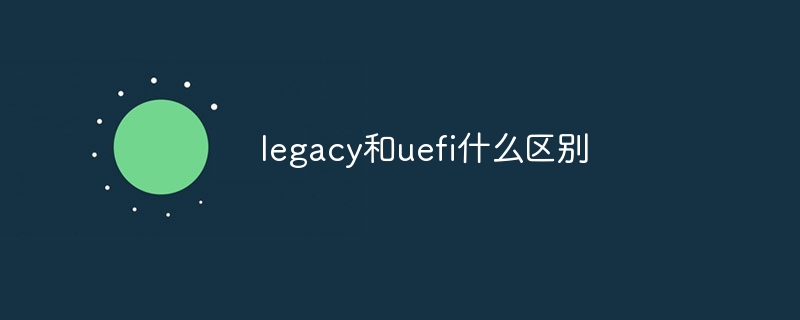
Legacy is an English word, meaning "legacy, legacy", and also refers to "legacy, old" objects or systems. In the computer field, legacy is usually used to describe data generated by outdated software or hardware, which is difficult to update or has aged. In different fields such as business, family, and politics, legacy is used to describe the value, influence, and wealth of a person or organization that are left to future generations.
UEFI, full name Unified Extensible Firmware Interface, Chinese name is Unified Extensible Firmware Interface, is a new generation of firmware interface standard. It is developed from the traditional BIOS (Basic Input/Output System) standard and has better startup and system management functions.
The main purpose of UEFI is to provide better startup and system management functions. It can initialize hardware devices, detect system configuration, load operating system and applications, etc. when the computer starts. Compared with traditional BIOS, UEFI has more functions and advantages, such as supporting larger hard disk capacity, faster startup speed, more security functions, better graphical interface, etc.
Legacy and UEFI are two different system boot modes, and there are some significant differences between them.
1. Supported system digits: Legacy is a traditional computer boot mode. It can boot a 32-bit operating system or a 64-bit operating system; UEFI cannot boot. 32-bit operating systems can only support 64-bit operating systems.
2. Running process time: Legacy running process is relatively complicated. Turn on the computer, then go through BIOS initialization, then go through BIOS self-test, then boot the operating system, and finally enter the system; The running process of UEFI is to turn on the computer, then initialize UEFI, go directly to the boot repair system, and finally enter the system.
3. Corresponding disk partition: Legacy corresponds to MBR partition, and UEFI corresponds to GPT partition. UEFI and Legacy refer to the system boot method, and MBR and GPT represent the disk partition table type.
4. Boot method: Legacy is the traditional BIOS boot method, while UEFI is the new BIOS boot method.
5. Startup file: The file name for Legacy booting Windows system is winload.exe, while the file name for UEFI booting Windows system is winload.efi.
6. Startup speed: Since UEFI can read 1MB at a time and load faster, UEFI's startup speed is usually faster than Legacy.
To sum up, there are significant differences between Legacy and UEFI in many aspects. Which boot method to choose depends on the computer's hardware configuration and requirements.
The above is the detailed content of What is the difference between legacy and uefi?. For more information, please follow other related articles on the PHP Chinese website!
 What does legacy startup mean?
What does legacy startup mean?
 What is the difference between legacy and uefi?
What is the difference between legacy and uefi?
 What are the mobile operating systems?
What are the mobile operating systems?
 How to create a bitmap index in mysql
How to create a bitmap index in mysql
 How to open php file
How to open php file
 How to install wordpress after downloading it
How to install wordpress after downloading it
 The difference and connection between java and javascript
The difference and connection between java and javascript
 What are the basic data types in php
What are the basic data types in php




