 Database
Database
 MongoDB
MongoDB
 How to deploy and manage distributed databases in MongoDB through SQL statements?
How to deploy and manage distributed databases in MongoDB through SQL statements?
How to deploy and manage distributed databases in MongoDB through SQL statements?
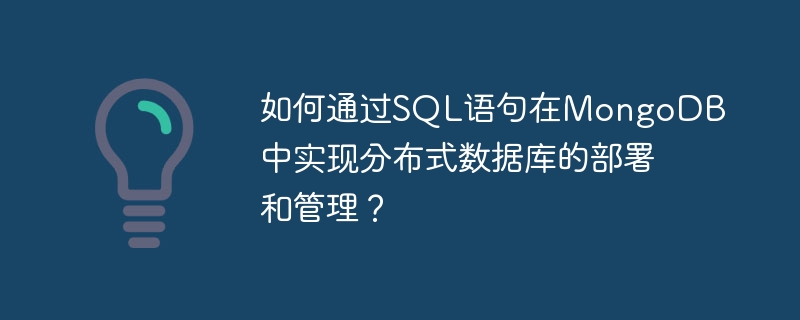
How to deploy and manage distributed databases in MongoDB through SQL statements?
Abstract: This article will introduce how to deploy and manage distributed databases in MongoDB through SQL statements. First, we will briefly introduce MongoDB and its distributed features. Then, we will gradually introduce how to use SQL statements to deploy and manage distributed databases, including creating databases and tables, inserting and querying data, performing data migration and backup, and other operations. Finally, we will illustrate the implementation of these operations through specific code examples.
Keywords: MongoDB, distributed database, SQL statements, deployment, management, code examples
- Introduction
MongoDB is a non-relational database with high performance, High scalability and flexibility features. It supports horizontal expansion, allows distributed storage of data on multiple nodes, and can meet the needs of large-scale data storage and processing. However, managing and operating databases in a distributed environment may require certain skills and tools, and SQL statements, as a universal database operating language, can simplify this process. - Distributed features of MongoDB
The distributed features of MongoDB enable it to store data distributed across multiple nodes and achieve high availability and scalability through replica sets and sharding technology. Among them, a replica set is a group of MongoDB instances that replicate each other. One instance is the master node, responsible for processing write operations, and the remaining instances are slave nodes, responsible for processing read operations. Sharding is the process of distributing and storing data on multiple nodes. Each node is called a shard and is responsible for storing and processing a portion of the data. -
Use SQL statements to deploy and manage distributed databases
3.1 Create databases and tables
In order to create databases and tables in MongoDB, you can use the CREATE DATABASE and CREATE TABLE commands of SQL statements. For example, the following SQL statement creates a database named mydb and a collection named mycollection.CREATE DATABASE mydb; CREATE TABLE mycollection ( id INT PRIMARY KEY, name VARCHAR(255), age INT );
3.2 Inserting and querying data
Using SQL statements can easily insert and query data. For example, the following SQL statement can insert a piece of data into mycollection and query all data with an age greater than 25.
INSERT INTO mycollection (id, name, age) VALUES (1, 'John', 30); SELECT * FROM mycollection WHERE age > 25;
3.3 Data migration and backup
Data migration and backup operations can be easily performed through SQL statements. For example, the following SQL statement migrates data from mycollection to a collection named mycollection_new and creates a backup collection named mycollection_backup.
CREATE COLLECTION mycollection_new AS SELECT * FROM mycollection; CREATE COLLECTION mycollection_backup AS SELECT * FROM mycollection;
Code Example
The following is a code example using Python and the pymongo library to achieve the above operations.import pymongo # 连接MongoDB服务器 client = pymongo.MongoClient("mongodb://localhost:27017/") # 创建数据库 db = client["mydb"] # 创建集合 collection = db["mycollection"] # 插入数据 data = { "id": 1, "name": "John", "age": 30 } collection.insert_one(data) # 查询数据 query = {"age": {"$gt": 25}} result = collection.find(query) for record in result: print(record) # 迁移数据 new_collection = db["mycollection_new"] new_collection.insert_many(collection.find()) collection.delete_many({}) # 备份数据 backup_collection = db["mycollection_backup"] backup_collection.insert_many(collection.find())- Conclusion
Through SQL statements, we can easily deploy and manage distributed databases in MongoDB. Whether you are creating databases and tables, inserting and querying data, or performing operations such as data migration and backup, these processes can be simplified through SQL statements. This article shows how to use SQL statements to implement these operations in MongoDB through specific code examples. I hope it will be helpful to readers.
The above is the detailed content of How to deploy and manage distributed databases in MongoDB through SQL statements?. For more information, please follow other related articles on the PHP Chinese website!

Hot AI Tools

Undress AI Tool
Undress images for free

Undresser.AI Undress
AI-powered app for creating realistic nude photos

AI Clothes Remover
Online AI tool for removing clothes from photos.

Clothoff.io
AI clothes remover

Video Face Swap
Swap faces in any video effortlessly with our completely free AI face swap tool!

Hot Article

Hot Tools

Notepad++7.3.1
Easy-to-use and free code editor

SublimeText3 Chinese version
Chinese version, very easy to use

Zend Studio 13.0.1
Powerful PHP integrated development environment

Dreamweaver CS6
Visual web development tools

SublimeText3 Mac version
God-level code editing software (SublimeText3)
 Various ways to update documents in MongoDB collections
Jun 04, 2025 pm 10:30 PM
Various ways to update documents in MongoDB collections
Jun 04, 2025 pm 10:30 PM
The methods for updating documents in MongoDB include: 1. Use updateOne and updateMany methods to perform basic updates; 2. Use operators such as $set, $inc, and $push to perform advanced updates. With these methods and operators, you can efficiently manage and update data in MongoDB.
 How to connect to oracle database connection pool using jdbc
Jun 04, 2025 pm 10:15 PM
How to connect to oracle database connection pool using jdbc
Jun 04, 2025 pm 10:15 PM
The steps to connect to an Oracle database connection pool using JDBC include: 1) Configure the connection pool, 2) Get the connection from the connection pool, 3) Perform SQL operations, and 4) Close the resources. Use OracleUCP to effectively manage connections and improve performance.
 How to view all databases in MongoDB
Jun 04, 2025 pm 10:42 PM
How to view all databases in MongoDB
Jun 04, 2025 pm 10:42 PM
The way to view all databases in MongoDB is to enter the command "showdbs". 1. This command only displays non-empty databases. 2. You can switch the database through the "use" command and insert data to make it display. 3. Pay attention to internal databases such as "local" and "config". 4. When using the driver, you need to use the "listDatabases()" method to obtain detailed information. 5. The "db.stats()" command can view detailed database statistics.
 How to do oracle without taking a certain field value
Jun 04, 2025 pm 10:21 PM
How to do oracle without taking a certain field value
Jun 04, 2025 pm 10:21 PM
In Oracle database, if you want to not return the value of a certain field when querying, you can use the following three methods: Only list the required fields in the SELECT statement and do not select the unwanted fields. Create views to simplify queries, but pay attention to the complexity and maintenance costs of the views. Excluding unwanted columns using subqueries or JOINs is suitable for dynamic exclusion of columns, but may affect query performance. Each method has its applicable scenarios and potential disadvantages, and the most suitable method needs to be selected based on specific needs and performance considerations.
 Operation commands to sort documents in MongoDB collection
Jun 04, 2025 pm 10:27 PM
Operation commands to sort documents in MongoDB collection
Jun 04, 2025 pm 10:27 PM
In MongoDB, you can use the sort() method to sort documents in a collection. 1. Basic usage: Sort by specifying fields and sorting order (1 is ascending and -1 is descending), such as db.products.find().sort({price:1}). 2. Advanced usage: It can be sorted according to multiple fields, such as db.products.find().sort({category:1,price:-1}). 3. Performance optimization: Using indexing, avoiding oversorting and paging sorting can improve efficiency, such as db.products.createIndex({price:1}) and db.products.f
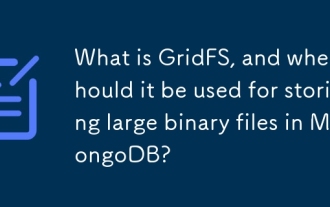 What is GridFS, and when should it be used for storing large binary files in MongoDB?
Jun 06, 2025 am 10:50 AM
What is GridFS, and when should it be used for storing large binary files in MongoDB?
Jun 06, 2025 am 10:50 AM
GridFS is a tool in MongoDB for storing and retrieving files with a size limit of more than 16MBBSON. 1. It divides the file into 255KB blocks, stores them in the fs.chunks collection, and saves the metadata in the fs.files collection. 2. Suitable situations include: more than 16MB of files, the need to manage files and metadata uniformly, access to specific parts of the file, and using MongoDB without introducing external storage systems. 3. GridFS is automatically stored in chunks when uploading, reorganizes files in order when reading, and supports custom metadata and multi-version storage. 4. Alternative solutions include: storing the file path in MongoDB and actually storing it in the file system,
 Commands and precautions for creating databases in MongoDB
Jun 04, 2025 pm 10:39 PM
Commands and precautions for creating databases in MongoDB
Jun 04, 2025 pm 10:39 PM
There is no explicit "CREATEDATABASE" command in MongoDB, the database is created when the data is first inserted. 1. Use "usemydb" to switch to the database. 2. Insert the document, such as "db.users.insertOne({name:'JohnDoe',age:30})". Notes include: databases and collections are created when data is first inserted, with strict restrictions on the name, and permission management, data consistency, performance optimization and backup recovery should be considered.
 Operation commands to rename MongoDB collections
Jun 04, 2025 pm 10:36 PM
Operation commands to rename MongoDB collections
Jun 04, 2025 pm 10:36 PM
The reasons for renaming a collection in MongoDB include code refactoring and performance optimization by using the renameCollection command. Notes include: 1. Locking the database, 2. Automatically renaming the index, 3. Update related references. Best practice suggestions: 1. Select low peak operation, 2. Back up data, 3. Verify in the test environment first. Renaming collections requires careful handling to ensure system performance and stability.






