 Database
Database
 MongoDB
MongoDB
 What is GridFS, and when should it be used for storing large binary files in MongoDB?
What is GridFS, and when should it be used for storing large binary files in MongoDB?
What is GridFS, and when should it be used for storing large binary files in MongoDB?
GridFS is a tool in MongoDB for storing and retrieving files with a size limit of more than 16MB BSON. 1. It divides the file into 255KB blocks, stores them in the fs.chunks collection, and saves the metadata in the fs.files collection. 2. Suitable situations include: more than 16MB of files, the need to manage files with metadata uniformly, access to specific parts of the file, and using MongoDB without introducing external storage systems. 3. GridFS is automatically stored in chunks when uploading, reorganizes files in order when reading, and supports custom metadata and multi-version storage. 4. Alternatives include: storing the file path in MongoDB and actually storing it in the file system, using cloud storage services such as AWS S3, or deploying a local S3-compatible storage layer such as MinIO or Ceph. Each solution has its own tradeoffs, and GridFS has the advantage of being tightly integrated with MongoDB, but may not be as efficient as a dedicated storage solution.
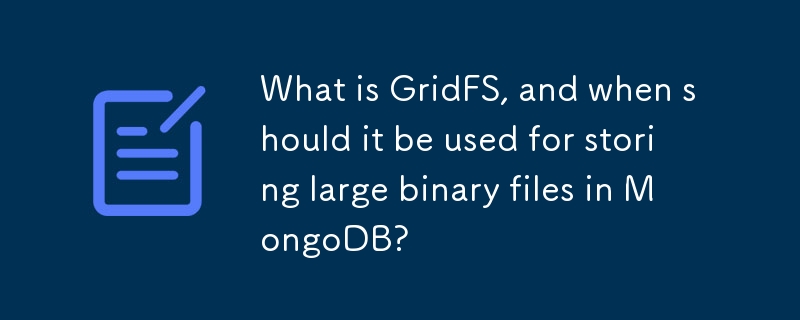
Storing large binary files like images, videos, or backups in MongoDB can be tricky because of the 16MB document size limit. That's where GridFS comes in — it's designed specifically for handling files that exceed this limit.
What Exactly Is GridFS?
GridFS is a specification and set of tools built into MongoDB for storing and retrieving files larger than the 16MB BSON document size limit. Instead of storing an entire file in a single document, GridFS splits the file into smaller parts called "chunks" (which are 255KB by default). Each chunk is stored as a separate document in a collection called fs.chunks . The file's metadata — things like filename, content type, and chunk size — is stored in another collection called fs.files .
This approach allows you to store files of virtually any size while still benefiting from MongoDB's scalability and query capabilities.
When Should You Use GridFS?
You should consider using GridFS when:
- The file exceeds 16MB : This is the main reason. If your application needs to store large files like high-resolution images, videos, or ISO images, GridFS lets you do that without hitting the document size cap.
- You want to keep files and metadata together : With GridFS, both the file chunks and its metadata live inside MongoDB. This makes it easier to manage permissions, replication, and backups all within the same system.
- You need to access specific parts of a file : Since files are split into chunks, you can read or write parts of a file without loading the whole thing into memory. For example, streaming media or resumable uploads benefit from this behavior.
- You're already using MongoDB : If you're already building on MongoDB and don't want to introduce a separate storage system like Amazon S3 or a filesystem, GridFS keeps everything in one place.
If you're only dealing with small files (under 16MB), or if you need very high-performance access to many files at once, GridFS might not be the best fit. In those cases, embedding files directly or using a dedicated object storage system could be better.
How Does GridFS Work in Practice?
Using GridFS doesn't require much setup. Here's how it typically works:
- When you upload a file, GridFS automatically splits it into chunks and saves them in the
fs.chunkscollection. - It also creates a document in
fs.filescontaining metadata about the file. - When you retrieve the file, GridFS reads the chunks in order and reassembles the original file.
Here's what happens behind the scenes:
- Chunks are indexed by file ID and chunk number, so retrieval is fast and efficient.
- You can add custom metadata to the
fs.filesdocument, such as tags, upload timestamps, or user IDs. - You can even store multiple versions of the same file by giving them different names or adding version numbers in metadata.
Some practical examples include:
- Storing user profile pictures along with user data
- Managing firmware updates for IoT devices
- Archiving logs or backups that need to be retrieved occasionally
Keep in mind that GridFS isn't a full replacement for a filesystem or cloud storage service. It works best when integrated into applications that are already using MongoDB and need to handle large files without external dependencies.
Alternatives to Consider
Before choosing GridFS, it's worth looking at other options:
- Store files in the filesystem and save paths in MongoDB : This works well for some use cases but adds complexity in managing file permissions, backups, and scaling.
- Use cloud storage services like AWS S3, Google Cloud Storage, or Azure Blob Storage : These offer high durability, scalability, and performance. You can store metadata in MongoDB and link to the actual file URLs.
- Use a dedicated object storage layer alongside MongoDB : Tools like MinIO or Ceph provides S3-compatible storage that can be deployed locally.
Each option has trade-offs. GridFS gives you tighter integration with MongoDB but may not match the performance or cost-effectiveness of dedicated storage solutions.
Basically that's it.
The above is the detailed content of What is GridFS, and when should it be used for storing large binary files in MongoDB?. For more information, please follow other related articles on the PHP Chinese website!

Hot AI Tools

Undress AI Tool
Undress images for free

Undresser.AI Undress
AI-powered app for creating realistic nude photos

AI Clothes Remover
Online AI tool for removing clothes from photos.

Clothoff.io
AI clothes remover

Video Face Swap
Swap faces in any video effortlessly with our completely free AI face swap tool!

Hot Article

Hot Tools

Notepad++7.3.1
Easy-to-use and free code editor

SublimeText3 Chinese version
Chinese version, very easy to use

Zend Studio 13.0.1
Powerful PHP integrated development environment

Dreamweaver CS6
Visual web development tools

SublimeText3 Mac version
God-level code editing software (SublimeText3)
 MongoDB vs. Oracle: Exploring NoSQL and Relational Approaches
May 07, 2025 am 12:02 AM
MongoDB vs. Oracle: Exploring NoSQL and Relational Approaches
May 07, 2025 am 12:02 AM
In different application scenarios, choosing MongoDB or Oracle depends on specific needs: 1) If you need to process a large amount of unstructured data and do not have high requirements for data consistency, choose MongoDB; 2) If you need strict data consistency and complex queries, choose Oracle.
 Various ways to update documents in MongoDB collections
Jun 04, 2025 pm 10:30 PM
Various ways to update documents in MongoDB collections
Jun 04, 2025 pm 10:30 PM
The methods for updating documents in MongoDB include: 1. Use updateOne and updateMany methods to perform basic updates; 2. Use operators such as $set, $inc, and $push to perform advanced updates. With these methods and operators, you can efficiently manage and update data in MongoDB.
 MongoDB's Purpose: Flexible Data Storage and Management
May 09, 2025 am 12:20 AM
MongoDB's Purpose: Flexible Data Storage and Management
May 09, 2025 am 12:20 AM
MongoDB's flexibility is reflected in: 1) able to store data in any structure, 2) use BSON format, and 3) support complex query and aggregation operations. This flexibility makes it perform well when dealing with variable data structures and is a powerful tool for modern application development.
 How to view all databases in MongoDB
Jun 04, 2025 pm 10:42 PM
How to view all databases in MongoDB
Jun 04, 2025 pm 10:42 PM
The way to view all databases in MongoDB is to enter the command "showdbs". 1. This command only displays non-empty databases. 2. You can switch the database through the "use" command and insert data to make it display. 3. Pay attention to internal databases such as "local" and "config". 4. When using the driver, you need to use the "listDatabases()" method to obtain detailed information. 5. The "db.stats()" command can view detailed database statistics.
 MongoDB vs. Oracle: Document Databases vs. Relational Databases
May 05, 2025 am 12:04 AM
MongoDB vs. Oracle: Document Databases vs. Relational Databases
May 05, 2025 am 12:04 AM
Introduction In the modern world of data management, choosing the right database system is crucial for any project. We often face a choice: should we choose a document-based database like MongoDB, or a relational database like Oracle? Today I will take you into the depth of the differences between MongoDB and Oracle, help you understand their pros and cons, and share my experience using them in real projects. This article will take you to start with basic knowledge and gradually deepen the core features, usage scenarios and performance performance of these two types of databases. Whether you are a new data manager or an experienced database administrator, after reading this article, you will be on how to choose and use MongoDB or Ora in your project
 Commands and parameter settings for creating collections in MongoDB
May 15, 2025 pm 11:12 PM
Commands and parameter settings for creating collections in MongoDB
May 15, 2025 pm 11:12 PM
The command to create a collection in MongoDB is db.createCollection(name, options). The specific steps include: 1. Use the basic command db.createCollection("myCollection") to create a collection; 2. Set options parameters, such as capped, size, max, storageEngine, validator, validationLevel and validationAction, such as db.createCollection("myCappedCollection
 Operation commands to sort documents in MongoDB collection
Jun 04, 2025 pm 10:27 PM
Operation commands to sort documents in MongoDB collection
Jun 04, 2025 pm 10:27 PM
In MongoDB, you can use the sort() method to sort documents in a collection. 1. Basic usage: Sort by specifying fields and sorting order (1 is ascending and -1 is descending), such as db.products.find().sort({price:1}). 2. Advanced usage: It can be sorted according to multiple fields, such as db.products.find().sort({category:1,price:-1}). 3. Performance optimization: Using indexing, avoiding oversorting and paging sorting can improve efficiency, such as db.products.createIndex({price:1}) and db.products.f
 Is MongoDB Doomed? Dispelling the Myths
May 03, 2025 am 12:06 AM
Is MongoDB Doomed? Dispelling the Myths
May 03, 2025 am 12:06 AM
MongoDB is not destined to decline. 1) Its advantage lies in its flexibility and scalability, which is suitable for processing complex data structures and large-scale data. 2) Disadvantages include high memory usage and late introduction of ACID transaction support. 3) Despite doubts about performance and transaction support, MongoDB is still a powerful database solution driven by technological improvements and market demand.






