
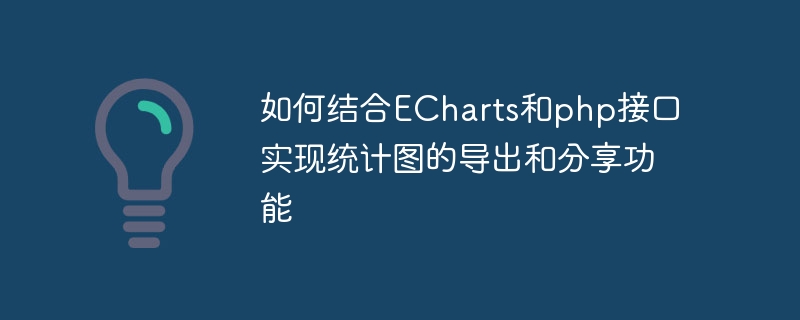
How to combine ECharts and php interface to realize the export and sharing functions of statistical charts
Introduction: ECharts is an open source chart library based on JavaScript. It is powerful and can be easily Realize the display of various statistical charts. Combined with the PHP interface, we can realize the export and sharing functions of statistical charts, making the statistical data more intuitive and easy to understand.
1. Preparation
2. Implement the export function of statistical charts
// 通过ajax请求获取图表数据
$.get("getData.php", function(data) {
// 使用echarts生成图表
var chart = echarts.init(document.getElementById('chartDiv'));
// 使用数据填充图表
chart.setOption({
// 设置图表类型和数据
// ...
});
// 导出为图片
$("#exportBtn").click(function() {
var imageData = chart.getDataURL({
pixelRatio: 2,
backgroundColor: '#fff'
});
// 将图片数据发送到php接口进行保存
$.post("exportImage.php", {imageData: imageData}, function(response) {
// 下载图片
window.open(response.filePath);
});
});
});<?php
// 接收前端传递的图片数据
$imageData = $_POST['imageData'];
// 生成图片文件名
$fileName = 'chart_' . date('YmdHis') . '.png';
// 将图片数据写入文件
file_put_contents($fileName, base64_decode(explode(',', $imageData)[1]));
// 返回图片文件路径
echo json_encode(['filePath' => $fileName]);
?>3. Implement the sharing function of statistical charts
<!-- 引入分享插件 -->
<script src="https://cdn.bootcss.com/social-share.js/1.0.16/js/social-share.min.js"></script>
<!-- 添加分享按钮 -->
<div class="share-btn">
<a href="#" class="share-weibo" data-url="http://your.domain.com/chart.html"></a>
<a href="#" class="share-wechat" data-url="http://your.domain.com/chart.html"></a>
<a href="#" class="share-qq" data-url="http://your.domain.com/chart.html"></a>
</div>No back-end code is required, and the sharing function mainly relies on the processing of third-party sharing plug-ins.
4. Summary
By combining ECharts and php interfaces, we can realize the export and sharing functions of statistical charts. Through the front-end ajax request, the chart data is passed to the php interface, and then the chart is generated through ECharts; the chart is exported as an image through the php interface and a download link is provided; the chart sharing function is implemented through a third-party sharing plug-in. In this way, the export and sharing functions of statistical charts are realized, making statistical data more intuitive and easy to understand.
The above is the detailed content of How to combine ECharts and php interface to realize the export and sharing functions of statistical charts. For more information, please follow other related articles on the PHP Chinese website!