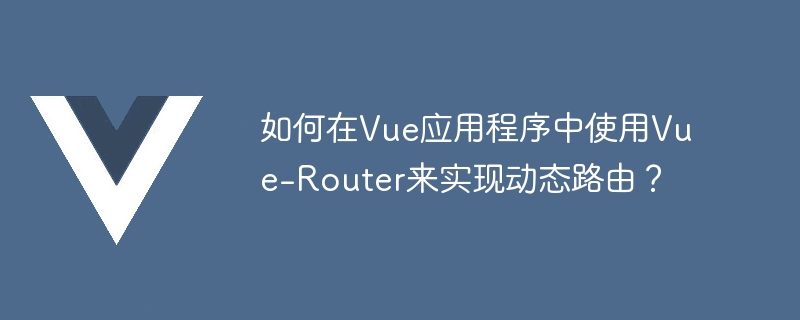
如何在Vue应用程序中使用Vue-Router来实现动态路由?
Vue-Router是一个官方的路由管理器,它可以与Vue.js无缝集成,帮助我们实现单页面应用程序中的路由功能。Vue-Router可以用于管理应用程序的各个页面,并根据用户的操作来动态切换页面。下面将介绍如何在Vue应用程序中使用Vue-Router来实现动态路由,并提供具体的代码示例。
首先,在Vue应用程序中安装Vue-Router。通过npm包管理器,我们可以很方便地安装Vue-Router。在命令行中运行以下命令:
npm install vue-router
安装完成后,我们需要在Vue应用程序的入口文件中引入Vue-Router,并将其作为Vue实例的插件来使用。例如,假设入口文件的名称为main.js,我们可以按照以下方式来引入Vue-Router:
立即学习“前端免费学习笔记(深入)”;
import Vue from 'vue' import VueRouter from 'vue-router' Vue.use(VueRouter)
接下来,我们需要定义路由和对应的组件。在Vue-Router中,每个路由对应一个组件,当用户访问该路由时,会渲染对应的组件。我们可以通过定义routes数组来配置路由。例如,假设我们有两个页面:Home和About,我们可以按照以下方式来定义路由:
const routes = [
{ path: '/', component: Home },
{ path: '/about', component: About }
]在上面的代码中,path表示路由的路径,component表示路由对应的组件。请注意,这里的Home和About是我们根据实际需求来定义的组件。
接下来,我们需要创建一个VueRouter实例并将routes作为参数传递给它。然后,我们可以将该VueRouter实例作为router选项传递给Vue实例。例如,我们可以按照以下方式来创建VueRouter实例并使用它:
const router = new VueRouter({
routes
})
new Vue({
router
}).$mount('#app')上面的代码中,我们将routes作为参数传递给VueRouter实例,并将该实例赋值给router选项。然后,将该router选项作为参数传递给Vue实例。
接下来,我们需要在Vue应用程序中使用router-view组件来显示当前路由对应的组件。在Vue实例的模板中,我们可以使用
<template>
<div id="app">
<router-view></router-view>
</div>
</template>在上面的代码中,我们使用
最后,我们需要在Vue应用程序中使用router-link组件来定义路由链接。在Vue实例的模板中,我们可以使用
<template>
<div id="app">
<router-link to="/">Home</router-link>
<router-link to="/about">About</router-link>
<router-view></router-view>
</div>
</template>在上面的代码中,我们使用
总结起来,我们可以按照以下步骤来在Vue应用程序中使用Vue-Router来实现动态路由:
希望以上内容对于理解如何使用Vue-Router来实现动态路由有所帮助。
以上就是如何在Vue应用程序中使用Vue-Router来实现动态路由?的详细内容,更多请关注php中文网其它相关文章!

Copyright 2014-2025 //m.sbmmt.com/ All Rights Reserved | php.cn | 湘ICP备2023035733号