
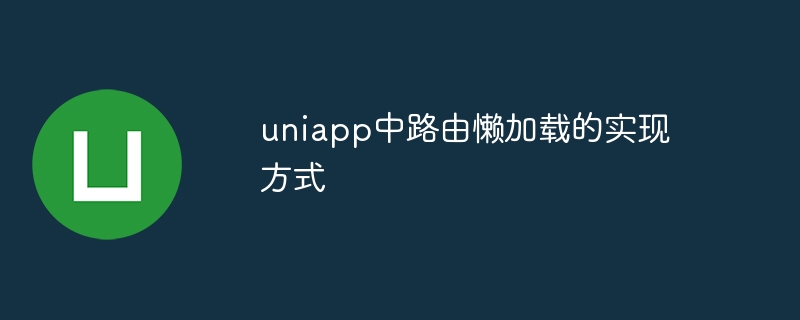
UniApp is a cross-platform development framework that can develop and publish iOS, Android and Web applications at the same time. In UniApp, routing lazy loading is a technology that implements lazy loading of pages. When switching pages, only the modules and resources required by the current page are loaded, thereby optimizing the performance and loading speed of the application. This article will introduce how to implement lazy loading of routes in UniApp, and provide specific code examples.
1. Advantages of lazy loading of routes
In traditional applications, all pages are loaded into memory when the application is initialized, which will cause the application to start slower, especially for large applications. In terms of. The lazy loading method of routing can dynamically load page modules and resources as needed when the application is running, thereby reducing startup time and memory usage and improving user experience.
2. Implementation of routing lazy loading
In UniApp, you can configure the "usingComponents" field in the page.json file to point the path of the page component to the corresponding module file to implement routing lazy loading. . The specific steps are as follows:
{
"pages": [
{
"path": "pages/index/index",
"style": {
"navigationBarTitleText": "首页"
}
},
{
"path": "pages/lazyPage/lazyPage",
"style": {
"navigationBarTitleText": "延迟加载页面"
}
},
...
]
}uni.navigateTo({
url: '/pages/lazyPage/lazyPage'
});3. Precautions in Practical Application
4. Summary
This article introduces how to implement lazy loading of routes in UniApp, and provides specific code examples. By using routing lazy loading, page modules can be dynamically loaded and initialized while the application is running, optimizing application performance and loading speed, and improving user experience. However, using routing lazy loading in an application requires attention to dependencies and the smoothness of page switching. I hope this article will be helpful to UniApp developers in understanding and application routing lazy loading.
The above is the detailed content of How to implement lazy loading of routes in uniapp. For more information, please follow other related articles on the PHP Chinese website!




