
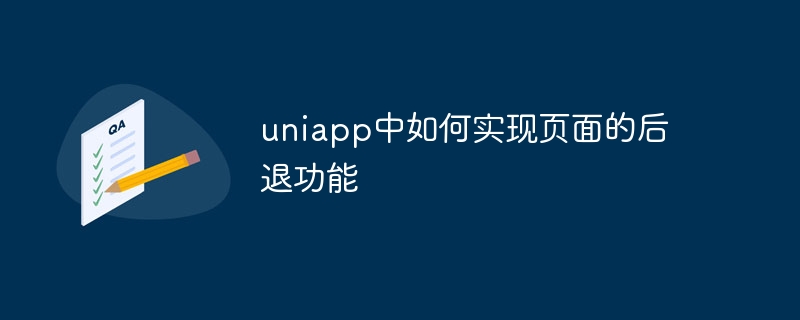
Uniapp is a front-end framework for developing multi-platform applications. It is based on Vue.js and can compile the developed code into small programs, apps, H5 and other types of applications. Platform applications. In Uniapp, it is very simple to implement the page back function. This article will introduce how to implement the page back function in Uniapp and provide corresponding code examples.
To implement the back function of the page, we need to use the built-in methods and components provided by uni-app to operate. The specific steps are as follows:
uni.navigateBack()method needs to be introduced. This method is used to return to the previous page.navigateBack()method to realize the page back.In the above code, we call thenavigateBack()method in the button click event to realize the page back.
In addition to using theuni.navigateBack()method to implement the page's retreat, Uniapp also provides some other methods and components to control the page's retreat behavior.
uni.navigateBack(): Return to the previous page, equivalent to the browser's back function.: Return to the previous two pages, you can set the value ofdelta` as needed.Return To summarize, it is very simple to implement the back function of the page in Uniapp. We only need to use theuni.navigateBack()method and the corresponding trigger event to achieve it. Of course, we can also choose to use the
The above is the detailed content of How to implement the page back function in uniapp. For more information, please follow other related articles on the PHP Chinese website!




