
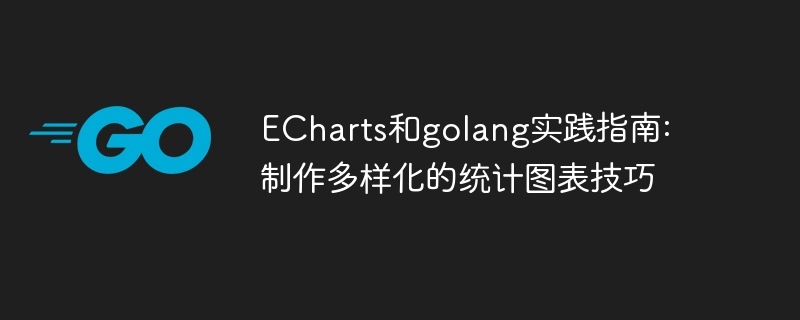
ECharts and golang Practical Guide: Tips for Making Diverse Statistical Charts
Introduction:
With the development of the Internet and the explosive growth of data , the visualization of statistical data has become an indispensable part of all walks of life. Data visualization can help people understand and analyze data more intuitively, thereby improving the accuracy and efficiency of decision-making. Among data visualization tools, ECharts is a powerful and easy-to-use open source statistical chart library, while golang is an efficient, concise and powerful programming language. This article will introduce how to use ECharts and golang to jointly create diverse statistical charts, and provide specific code examples.
First, we need to install the ECharts library. The official website of ECharts provides detailed installation tutorials. You can choose the appropriate method for installation according to your own development environment. Generally speaking, you only need to introduce the ECharts script file in HTML to start using it.
Next, we will take the histogram as an example to introduce how to use ECharts and golang to create basic statistical charts. First, we need to create a
package main
import (
"fmt"
"github.com/chenjiandongx/go-echarts/charts"
"net/http"
)
func main() {
bar := charts.NewBar()
bar.AddXAxis([]string{"A", "B", "C", "D", "E"})
bar.AddYAxis("Category", []int{10, 20, 30, 40, 50})
http.HandleFunc("/", func(writer http.ResponseWriter, request *http.Request) {
page := charts.NewPage()
page.Add(bar)
page.Render(writer)
})
err := http.ListenAndServe(":8080", nil)
if err != nil {
fmt.Println("Failed to start server:", err)
}
}In the above code, we created a histogram instance and specified the data for the X-axis and Y-axis. We then created an HTTP server to listen for requests and render the chart into the page.
In addition to basic histograms, ECharts also supports many other types of statistical charts, such as line charts, pie charts, radar charts, etc. . Using ECharts and golang, we can easily create these advanced statistical charts. The following is a sample code for creating a line chart:
package main
import (
"fmt"
"github.com/chenjiandongx/go-echarts/charts"
"net/http"
)
func main() {
line := charts.NewLine()
line.AddXAxis([]string{"Mon", "Tue", "Wed", "Thu", "Fri"})
line.AddYAxis("Series", []int{10, 20, 30, 40, 50})
http.HandleFunc("/", func(writer http.ResponseWriter, request *http.Request) {
page := charts.NewPage()
page.Add(line)
page.Render(writer)
})
err := http.ListenAndServe(":8080", nil)
if err != nil {
fmt.Println("Failed to start server:", err)
}
}In the above code, we create a line chart instance and specify the data for the X-axis and Y-axis. We then render the chart into the page.
In addition to basic chart construction, ECharts also supports rich styles and animation effects. By using the API provided by ECharts, we can easily customize the style of the chart, including color, size, font, etc. At the same time, ECharts also provides various animation effects to make charts more vivid and attractive. The following is a sample code for customizing styles and animations:
package main
import (
"fmt"
"github.com/chenjiandongx/go-echarts/charts"
"net/http"
)
func main() {
line := charts.NewLine()
line.AddXAxis([]string{"Mon", "Tue", "Wed", "Thu", "Fri"})
line.AddYAxis("Series", []int{10, 20, 30, 40, 50})
line.SetGlobalOptions(charts.WithTitleOpts(opts.Title{
Title: "Custom Title",
Subtitle: "Custom Subtitle",
}))
http.HandleFunc("/", func(writer http.ResponseWriter, request *http.Request) {
page := charts.NewPage()
page.Add(line)
page.Render(writer)
})
err := http.ListenAndServe(":8080", nil)
if err != nil {
fmt.Println("Failed to start server:", err)
}
}In the above code, we use the WithTitleOpts method to customize the title of the chart. By using other APIs provided by ECharts, we can also customize various styles and animation effects.
Practice summary:
Through the combination of ECharts and golang, we can easily create diverse statistical charts and provide rich styles and animation effects. In actual applications, the API provided by ECharts and golang can be used for customization and expansion according to specific needs and data structures. I hope that the sample code in this article can provide some reference and reference for readers, so that everyone can go further and further on the road of data visualization.
References:
The above is the detailed content of ECharts and golang practical guide: techniques for making diverse statistical charts. For more information, please follow other related articles on the PHP Chinese website!
 How to solve invalid synrax
How to solve invalid synrax
 What to do if windows photo viewer is out of memory
What to do if windows photo viewer is out of memory
 Common encryption methods for data encryption storage
Common encryption methods for data encryption storage
 Introduction to foreign free vps software
Introduction to foreign free vps software
 The difference between scratch and python
The difference between scratch and python
 What does network access denied mean wifi?
What does network access denied mean wifi?
 Port 8080 is occupied
Port 8080 is occupied
 SQL 5120 error solution
SQL 5120 error solution




