
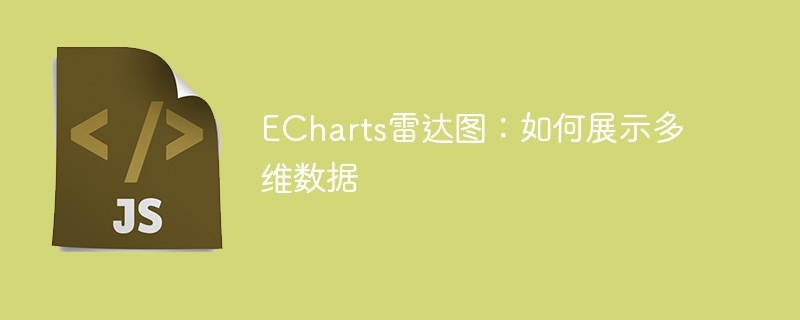
ECharts Radar Chart: How to display multi-dimensional data, specific code examples are required
Introduction:
In the field of data visualization, the radar chart is a commonly used chart Type, used to display the distribution and comparison relationships of multidimensional data. As a powerful open source data visualization library, ECharts provides a variety of chart types, including radar charts. This article will introduce how to use ECharts to draw radar charts and give corresponding code examples.
1. Introduction to radar charts
Radar charts are also called spider web charts or star charts, which represent multidimensional data through polygons composed of multiple concentric circles and connected lines. In a radar chart, the data values of each dimension are presented on corresponding concentric circles, and the connecting lines represent the relationship between each dimension. By observing the area of concentric circles and the length of the connecting lines between different data, the size and degree of correlation of each dimension can be compared intuitively.
2. Basic configuration of ECharts radar chart
To use ECharts to draw a radar chart, you first need to introduce ECharts related scripts into the HTML page:
Then, create a display for display DOM element of the radar chart:
Next, obtain the DOM element through JavaScript code and create an ECharts instance:
var chart = echarts.init(document.getElementById('radarChart'));
Then, we need to define the basic configuration items of the radar chart, and Pass it to the setOption method of the ECharts instance:
var option = { radar: { indicator: [ { name: '维度1', max: 100 }, { name: '维度2', max: 100 }, { name: '维度3', max: 100 }, // ... 其他维度 ], center: ['50%', '50%'], // 雷达图的中心位置 radius: '60%', // 雷达图的半径大小 }, series: [{ type: 'radar', data: [ { value: [80, 90, 70], // 各个维度的数据值 name: '数据组1' }, // ... 其他数据组 ] }] }; chart.setOption(option); // 设置雷达图的配置项
This completes the drawing of a simple radar chart.
3. Sample code and effect demonstration
Next, we will use a specific example to demonstrate how to use ECharts to draw a radar chart of multi-dimensional data. Suppose we have a student's comprehensive evaluation form, which includes scores in five dimensions: Chinese, mathematics, English, physical education and art. Now we want to display and compare these scores in the form of a radar chart.
First, we need to prepare the corresponding data:
var indicator = [ { name: '语文', max: 100 }, { name: '数学', max: 100 }, { name: '英语', max: 100 }, { name: '体育', max: 100 }, { name: '艺术', max: 100 } ]; var data = [ { value: [90, 80, 85, 70, 75], name: '张三' }, { value: [85, 95, 75, 80, 90], name: '李四' }, { value: [95, 90, 80, 85, 80], name: '王五' } ];
Then, we can generate the radar chart through the following code:
var chart = echarts.init(document.getElementById('radarChart')); var option = { radar: { indicator: indicator, center: ['50%', '50%'], radius: '60%' }, series: [{ type: 'radar', data: data }] }; chart.setOption(option);
Finally, we can see it in the HTML page to the corresponding radar chart effect.
Conclusion:
This article introduces how to use ECharts to draw radar charts and gives specific code examples. By setting the basic configuration items of the radar chart, we can flexibly display the distribution and contrast of multi-dimensional data. ECharts provides a wealth of functions and style customization options to meet various data visualization needs. I hope this article can help readers better understand and apply the ECharts radar chart drawing method.
The above is the detailed content of ECharts Radar Chart: How to Display Multidimensional Data. For more information, please follow other related articles on the PHP Chinese website!




