
The reasons for the null pointer exception are: 1. The reference is not initialized. If the reference is not initialized before using it, a null pointer exception will be thrown; 2. The object is not instantiated correctly. If the object If it is not instantiated correctly, trying to access its members will also cause a null pointer exception; 3. The reference is explicitly assigned to null. In this case, trying to access the member of the reference will throw a null pointer exception; 4. The method returns null. value, directly using the return value to operate after calling this method will cause a null pointer exception; 5. The array elements are not initialized, which will cause a null pointer exception.
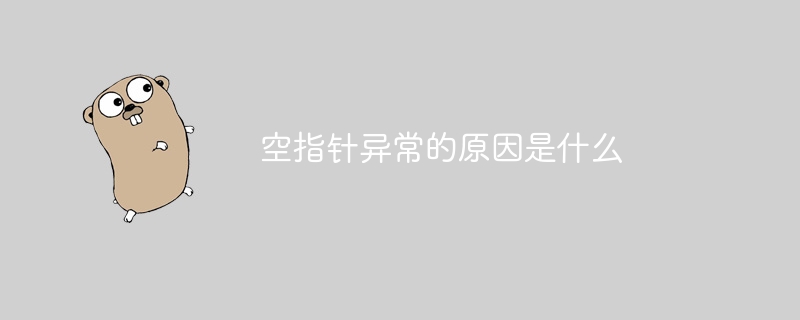
# Operating system for this tutorial: Windows 10 system, Dell G3 computer.
Null Pointer Exception is a common error in programming. It usually occurs when trying to access a null reference (null reference), that is, the reference does not point to any object.
Uninitialized reference:When a reference variable is declared but not initialized, its value defaults is null. If the reference is not initialized before using it, a NullPointerException will be thrown. For example:
String str; System.out.println(str.length()); // 空指针异常
The object was not instantiated correctly:In object-oriented programming, you need to create an instance of an object before you can access the members of the object through a reference. If the object has not been instantiated correctly, trying to access its members will also cause a NullPointerException. For example:
Person person = null; System.out.println(person.getName()); // 空指针异常
The reference is displayed as null:Sometimes, we will deliberately assign a reference to null, indicating that the reference no longer points to any object. If you try to access the referenced member in this case, a NullPointerException will also be thrown. For example:
String str = null; System.out.println(str.length()); // 空指针异常
Method returns null value:When a method is declared to return an object type, sometimes the method will return null value. If you directly use the return value to operate after calling this method, it may cause a null pointer exception. For example:
String str = getString(); System.out.println(str.length()); // 空指针异常 public String getString() { return null; }
Array elements are not initialized:When using an array, if the array elements are not initialized, the elements in the array default to null. A NullPointerException is also thrown if an array element is not initialized before accessing it. For example:
String[] array = new String[5]; System.out.println(array[0].length()); // 空指针异常
To avoid null pointer exceptions, you can take the following measures:
Before using a reference, make sure that the reference has been Initialize correctly.
Try to avoid assigning a reference to null and check whether the reference already points to a valid object before assigning a value.
Before using the return value of the method, first make a non-empty judgment of the return value.
Before using array elements, make sure that the array elements have been properly initialized.
Null pointer exception is an exception caused by accessing a null reference. In programming, you need to pay attention to the correct initialization and use of references to avoid null pointer exceptions.
The above is the detailed content of What is the cause of null pointer exception?. For more information, please follow other related articles on the PHP Chinese website!




