
Go language environment configuration tutorial is as follows: 1. Download the SDK toolkit; 2. Unzip the downloaded compressed package and place it in a specific directory; 3. Configure environment variables; 4. Enter "go version" in the command panel Just run the command to test whether the environment variables are configured successfully.
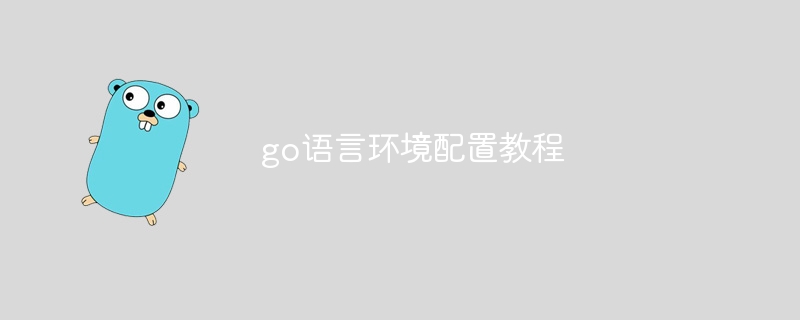
# Operating system for this tutorial: Windows 10 system, Dell G3 computer.
Go language environment configuration tutorial:
Building a Go development environment under Wondows
(1). Download the SDK tool package
The sdk download address is: https://go.dev/dl/
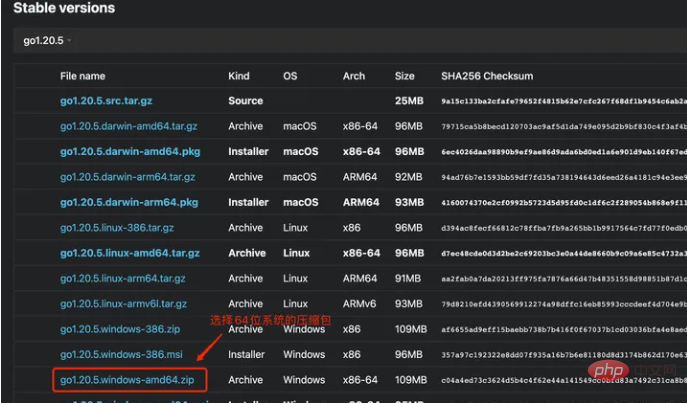
(2). Unzip the downloaded compressed package and put it in a specific directory. I usually put Under d:/programs (the path cannot contain Chinese or special symbols such as spaces)
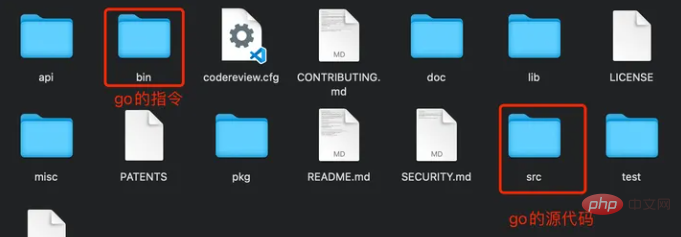
(3). Configure environment variables
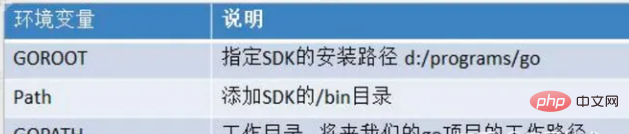
(4). Test whether the environment variables are configured successfully
Reopen the doc terminal and run the following command:
go version
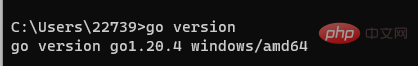
The above is the detailed content of go language environment configuration tutorial. For more information, please follow other related articles on the PHP Chinese website!
 Usage of Type keyword in Go
Usage of Type keyword in Go
 How to implement linked list in go
How to implement linked list in go
 What are the Go language programming software?
What are the Go language programming software?
 How to learn go language from 0 basics
How to learn go language from 0 basics
 How to define variables in golang
How to define variables in golang
 What are the methods to implement operator overloading in Go language?
What are the methods to implement operator overloading in Go language?
 What are the operators in Go language?
What are the operators in Go language?
 What are the data conversion methods in golang?
What are the data conversion methods in golang?




