
Opening steps: 1. Find the URL file you want to open, and ensure that a program suitable for processing the file is installed on your computer; 2. Double-click the URL file to open it; 3. If you want to use other browsers to open the URL file , please right-click the file and select "Open with" or "Open with selector" from the pop-up menu; 4. Select the browser you want to use or select another application to process the file.
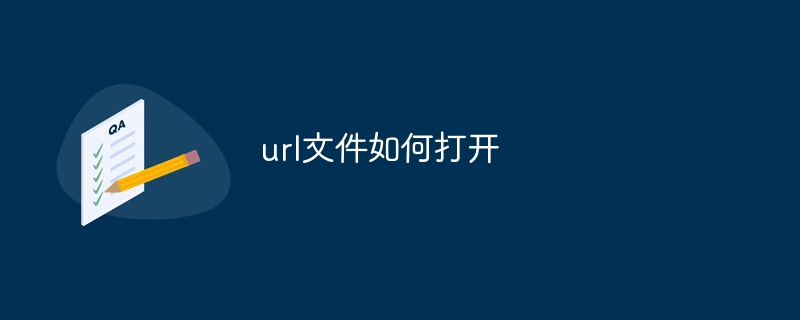
#URL files usually refer to files containing web page addresses. These files usually end with a .url extension and often contain a link to a web page. To open a URL file, you can follow these steps:
Find the URL file you want to open and make sure you have a program installed on your computer that is suitable for processing the file.
Double-click the URL file to open it. In most cases, you can open URL files using your default browser, as they are usually associated with the browser.
If you do not have a default browser installed on your computer or you want to use a different browser to open the URL file, right-click the file and select "Open with" from the pop-up menu or "Open with selector".
In the Open with selector, select the browser you want to use or choose another application to process the file. If you choose another application, make sure it can handle URL files.
Once you select the application, the application will open the URL file and display the web content within it.
Please note that some URL files may contain unsafe links or malware. Therefore, make sure you trust the contents of the file and obtain it from a reliable source.
The above is the detailed content of How to open url file. For more information, please follow other related articles on the PHP Chinese website!
 How to open url file
How to open url file
 The difference between xls and xlsx
The difference between xls and xlsx
 What data does redis cache generally store?
What data does redis cache generally store?
 Which mobile phones does Hongmeng OS support?
Which mobile phones does Hongmeng OS support?
 How to create a web page in python
How to create a web page in python
 How to use the Print() function in Python
How to use the Print() function in Python
 What should I do if my windows license is about to expire?
What should I do if my windows license is about to expire?
 What are the front-end mvvm frameworks?
What are the front-end mvvm frameworks?




