
The reasons why the monitor shows no signal after the computer is turned on: 1. The connection cable between the monitor and the computer host is loose or damaged; 2. The memory module is not plugged in tightly or has been oxidized; 3. The graphics card is incompatible with the motherboard. Or the graphics card is loose; 4. The power cord is in poor contact with the host power interface, or is damaged; 5. The motherboard power supply circuit is faulty, such as capacitor bulging; 6. The CPU is not working properly; 7. The BIOS setting is incorrect or damaged; 8. The system file is damaged or lost.
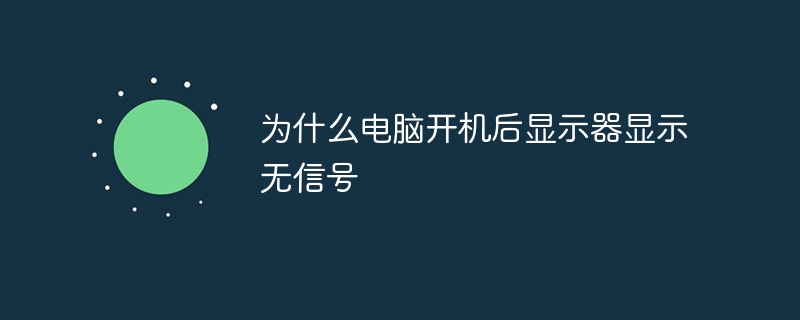
After the computer is turned on, the monitor shows no signal, usually due to the following reasons:
1. Between the monitor and the computer host The connecting wire is loose or damaged.
2. The memory module is not inserted tightly or is oxidized.
3. The graphics card is incompatible with the motherboard, or the graphics card is loose.
4. The power cord and the host power interface are in poor contact or damaged.
5. Mainboard power supply circuit failure, such as capacitor bulging, etc.
6. The CPU is not working properly.
7. BIOS settings are incorrect or damaged.
8. System files are damaged or lost.
In order to solve this problem, you can try the following steps:
1. Check whether the connection cable between the monitor and the computer host is loose or damaged. If so, please replug or replace the cable.
2. Open the computer host and check whether the memory module is not tightly inserted or has been oxidized. If so, pull out the memory module, wipe the gold finger with an eraser, and then reinsert it tightly.
2. Check whether the graphics card is compatible with the motherboard, or whether the graphics card is loose. If so, please re-plug or replace the graphics card.
3. Check whether the power cord and the host power interface are in poor contact or damaged. If so, replug the power cord or replace the power interface.
Check whether the motherboard power supply circuit is faulty, such as capacitor bulging, etc. If so, the faulty component needs to be replaced or the motherboard repaired.
Check if the CPU is not working properly. If so, check whether the CPU fan is running normally, whether the temperature is too high, reinstall the CPU, etc.
Check whether the BIOS settings are correct or damaged. If so, reset the BIOS or replace the BIOS chip.
Check whether system files are damaged or missing. If yes, use system restore or repair tool to fix it.
The above steps can help you solve the problem of no signal on the monitor after turning on the computer. If you are not sure how to perform the above steps or are concerned about your safety, it is recommended to contact a professional computer repair person or technical support team to help you solve the problem.
The above is the detailed content of Why does the monitor show no signal after turning on the computer?. For more information, please follow other related articles on the PHP Chinese website!
 After the computer is turned on, the monitor shows no signal
After the computer is turned on, the monitor shows no signal
 What should I do if English letters appear when I turn on the computer and the computer cannot be turned on?
What should I do if English letters appear when I turn on the computer and the computer cannot be turned on?
 How to solve the problem of black screen after turning on the computer and unable to enter the desktop
How to solve the problem of black screen after turning on the computer and unable to enter the desktop
 Why is there no signal on the monitor after turning on the computer?
Why is there no signal on the monitor after turning on the computer?
 What should I do if my computer starts up and the screen shows a black screen with no signal?
What should I do if my computer starts up and the screen shows a black screen with no signal?
 Solution to the problem that the input is not supported when the computer starts up
Solution to the problem that the input is not supported when the computer starts up
 Commonly used techniques for web crawlers
Commonly used techniques for web crawlers
 How to use each function in js
How to use each function in js




