
Pycharm quick comment method: 1. For single-line comments, use the "Ctrl /" shortcut key to comment out the line where the cursor is; 2. For multi-line comments, use the mouse to select the line of code to be commented, and then use " Ctrl /" shortcut key can comment out the selected line of code; 3. Block comment, add three single quotes or double quotes before and after the code block to be commented, and the entire code block can be commented out. In addition, use the "Ctrl Shift /" shortcut key to toggle single-line comments, uncomment, and more.
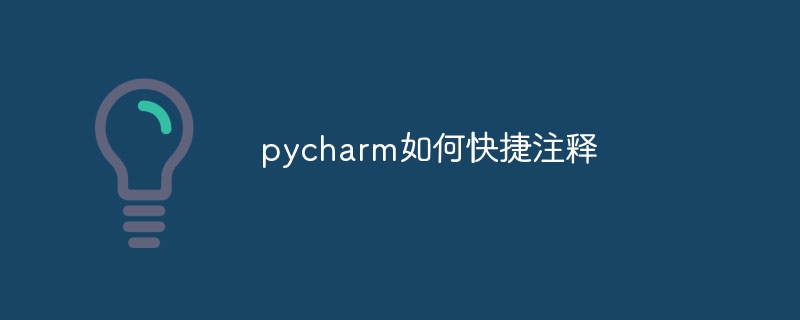
#The operating system of this tutorial: Windows 10 system, PyCharm 2023.2 version, Dell G3 computer.
In PyCharm, you can use shortcut keys to quickly comment or uncomment code. The following are several ways to comment code in PyCharm:
1. Single-line comment:
Use the Ctrl/shortcut key to comment out the line where the cursor is. If you want to cancel a comment, you can also use the same shortcut key.
2. Multi-line comments:
First, use the mouse to select the line of code to be commented, and then use the Ctrl/shortcut key to comment out the selected line of code. Likewise, if you want to cancel a comment, you can use the same shortcut key.
3. Block comments:
Add three single quotes or double quotes before and after the code block to be commented to comment out the entire code block. When uncommenting, just remove the three quotation marks.
In addition to using shortcut keys, you can also use the right-click menu to comment or uncomment. Right-click on the line or code block you want to comment and select the "Comment with Line Comment" or "Comment with Block Comment" option to comment. To uncomment, select the "Uncomment" option.
In addition, PyCharm also supports using shortcut keys and the right mouse button menu to switch between commenting and uncommenting. For example, use the Ctrl Shift/ shortcut to toggle single-line comments and uncomments, and use the Ctrl Shift C and Ctrl Shift X shortcuts to toggle block comments and uncomments.
The above is the detailed content of How to quickly comment in pycharm. For more information, please follow other related articles on the PHP Chinese website!
 How to change pycharm to Chinese
How to change pycharm to Chinese
 pycharm installation tutorial
pycharm installation tutorial
 How to solve the problem that pycharm cannot find the module
How to solve the problem that pycharm cannot find the module
 How to install pycharm
How to install pycharm
 The difference between python and pycharm
The difference between python and pycharm
 How to configure the pycharm environment
How to configure the pycharm environment
 How to install the pycharm interpreter
How to install the pycharm interpreter
 What does pycharm mean when running in parallel?
What does pycharm mean when running in parallel?




