
ps The temporary disk is full solution: 1. Change the temporary disk location; 2. Clean the cache and history; 3. Increase the temporary disk space.
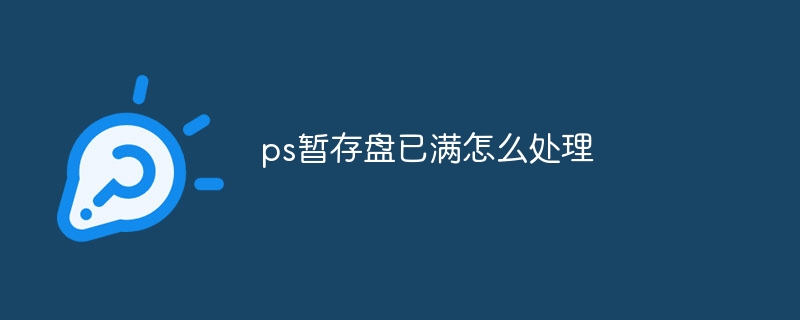
Method 1: Change the scratch disk location
Open Adobe Photoshop software, in the menu Select "Edit" in the column.
Select "Preferences" in the pop-up menu.
Select the "Performance" tab in the preferences window.
In the scratch disk drop-down menu, select a disk with larger free space as the scratch disk.
Click OK and restart Photoshop.
Method 2: Clear cache and history
Open Adobe Photoshop software and select "Edit" in the menu bar ".
Select "Clean" in the pop-up menu.
Select "History" or "All" in the Cleanup drop-down menu.
Click OK to start clearing cache and history.
After cleaning is complete, restart Photoshop.
Method 3: Increase the scratch disk space
Close Adobe Photoshop software.
Open "My Computer" or "Computer" and find the Photoshop installation directory.
Find a folder named "Photoshop Temp" or "Adobe Photoshop
Move all contents in this folder to another disk or delete them to free up space.
Restart Photoshop.
The above is the detailed content of What to do if the ps temporary disk is full. For more information, please follow other related articles on the PHP Chinese website!
 What should I do if the ps temporary disk is full?
What should I do if the ps temporary disk is full?
 How to open vsd file
How to open vsd file
 How to solve the problem of missing ssleay32.dll
How to solve the problem of missing ssleay32.dll
 Cloud server usage tutorial
Cloud server usage tutorial
 Usage of ModifyMenu
Usage of ModifyMenu
 Introduction to the opening location of win8 running
Introduction to the opening location of win8 running
 Tutorial on buying and selling Bitcoin on Huobi.com
Tutorial on buying and selling Bitcoin on Huobi.com
 How to create a web page in python
How to create a web page in python




