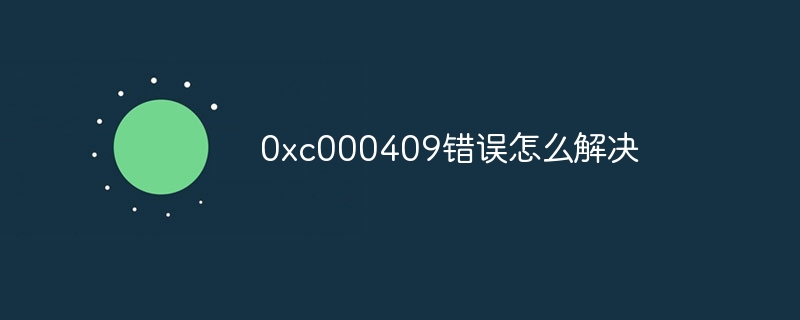0xc000409 error is caused by damaged or missing system files. The solution: 1. Startup repair: Startup repair is a tool that comes with the Windows system, which can automatically detect and repair system files at startup; 2. System restore: If you have made system restore settings before, you can try to restore to the previous system. Status; 3. Perform disk check: Use the disk check tool to detect and repair hard disk problems; 4. Replace hardware: You can check and replace hardware; 5. Uninstall abnormal software; 6. Check for viruses and repair the system.
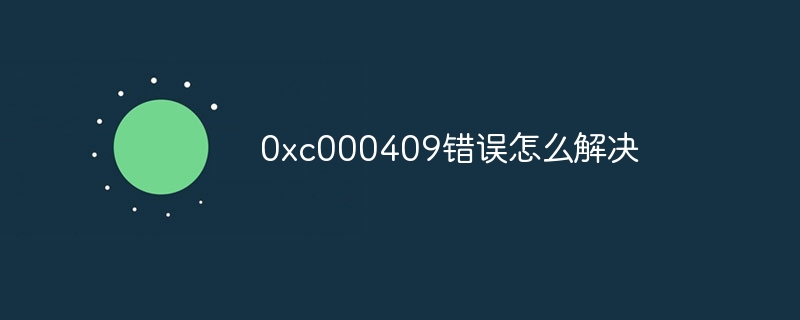
The 0xc000409 error is an error code in Windows systems, usually caused by damaged or missing system files. Here are several possible solutions:
- Startup Repair: Startup Repair is a tool that comes with the Windows system and can automatically detect and repair system files at startup. If startup repair doesn't resolve the issue, you can try entering Safe Mode or using Safe Boot Mode.
- System Restore: If you have made system restore settings before, you can try to restore to the previous system state. This requires a Windows installation disk or recovery media.
- Perform a disk check: Use the disk check tool to detect and repair hard drive problems.
- Replace hardware: If the above three methods fail to solve the problem, it may be a hardware failure. Hardware inspection and replacement are available.
- Uninstall the abnormal software: If the 0xc0000409 error message appears when opening the software, uninstall the software. You can also recall the recently installed software and drivers, uninstall them and then reinstall them.
- Check for viruses and repair the system: Open Security Guard (other software is also acceptable), click Quick Scan under Trojan Killing, and perform a system repair scan at the same time. After the detection is completed, click one-click processing.
The above is the detailed content of How to solve 0xc000409 error. For more information, please follow other related articles on the PHP Chinese website!