
Solutions to failed sound card driver installation: 1. Confirm the sound card model; 2. Download the correct driver; 3. Install the driver; 4. Check the device manager; 5. Restart the computer; 6. Contact Technical support; 7. Use third-party driver installation software; 8. Manually update the driver; 9. Reinstall the system; 10. Check for hardware problems.
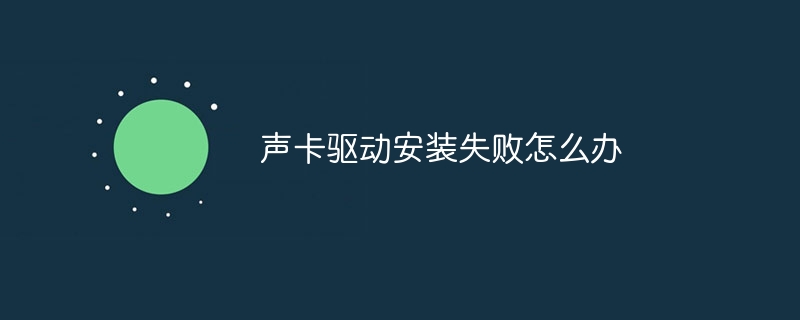
After the sound card driver installation fails, you can try the following methods to solve the problem:
1. Confirm the sound card model: First you need to confirm the model of the sound card, because different sound cards require different drivers. You can determine the model of the sound card by checking the product manual or searching on the brand's official website.
2. Download the correct driver: After confirming the sound card model, you can go to the brand's official website or third-party driver software to download the corresponding driver. When downloading, you need to pay attention to selecting the driver that matches your operating system and sound card model.
3. Install the driver: After the download is completed, you can install it according to the prompts. Generally speaking, during the installation process, you need to connect the sound card to the USB interface of the computer and follow the prompts to complete the driver installation.
4. Check the device manager: After the installation is completed, you can open the device manager and check whether the sound card driver has been installed correctly. If you find that there are still problems with the sound card driver, you can try to update the driver or disable and enable the device.
5. Restart the computer: After completing the above steps, you can try to restart the computer to see if the problem can be solved. Sometimes, a simple reboot can solve minor problems.
6. Contact technical support: If none of the above methods can solve the problem, you can contact the brand's technical support or computer maintenance personnel for help. They may be able to provide more specific solutions or conduct more in-depth troubleshooting.
7. Use third-party driver installation software: You can try to use third-party driver installation software, such as Driver Life, Driver Wizard, etc. These software can automatically detect and install the sound card driver.
8. Manually update the driver: If using third-party driver installation software cannot solve the problem, you can try to manually update the driver. Find the sound card device in Device Manager, right-click and select "Update Driver".
9. Reinstall the system: If none of the above methods can solve the problem, it may be that the system file is damaged or virus infection causes the sound card driver to fail to install normally. At this time, you can try to reinstall the system and back up important files before installation.
10. Check for hardware problems: If the sound card driver installation fails, it may also be caused by hardware problems. You can check whether the sound card is correctly connected to the computer, whether the USB interface is normal, etc.
In short, after the sound card driver installation fails, you need to patiently troubleshoot the problem and try different solutions. If none of the above methods can solve the problem, it is recommended to contact professional technical support or computer repair personnel for help.
The above is the detailed content of What to do if the sound card driver installation fails. For more information, please follow other related articles on the PHP Chinese website!




