
Steps to restore English from Chinese version of pycharm: 1. Open PyCharm; 2. Click "File" in the menu bar; 3. Select "Settings"; 4. In the settings window, select "Plugins"; 5. Enter "Language" in the search box, find and install the relevant plug-in; 6. After the installation is complete, restart PyCharm; 7. Enter the settings window and select "Editor"; 8. In the editor options, select "File Encodings" etc.
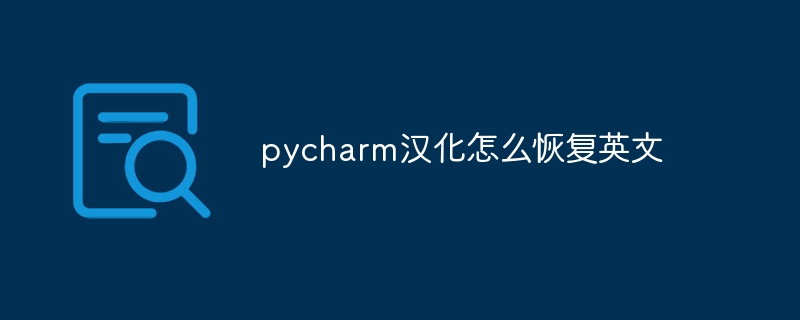
# Operating system for this tutorial: Windows 10 system, Dell G3 computer.
PyCharm is an integrated development environment (IDE) developed by JetBrains designed to increase the productivity of Python developers. PyCharm has many powerful features, such as code auto-completion, debugging tools, version control integration, and virtual environment support.
To restore the English interface of PyCharm, you can follow the steps below:
Open PyCharm and enter the main interface.
#Click the "File" option in the menu bar.
#Select "Settings" from the drop-down menu.
#In the settings window, select the "Plugins" option.
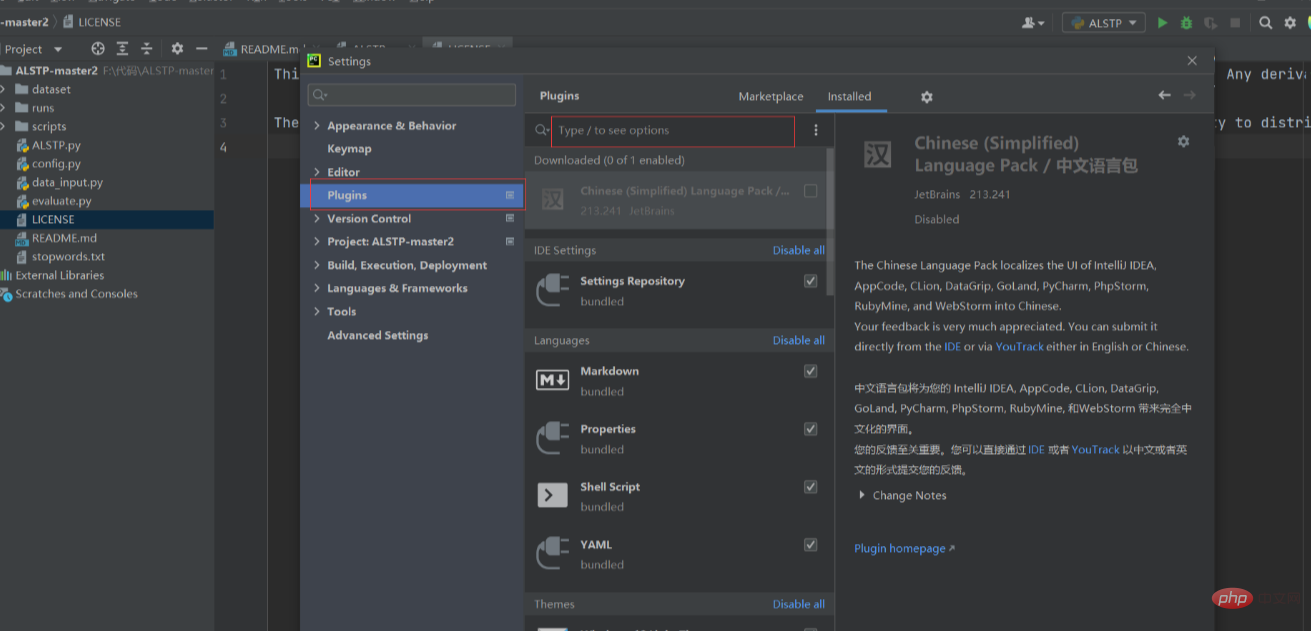
##Enter in the search box "Language" or "Translation" to find and install the relevant plug-in.
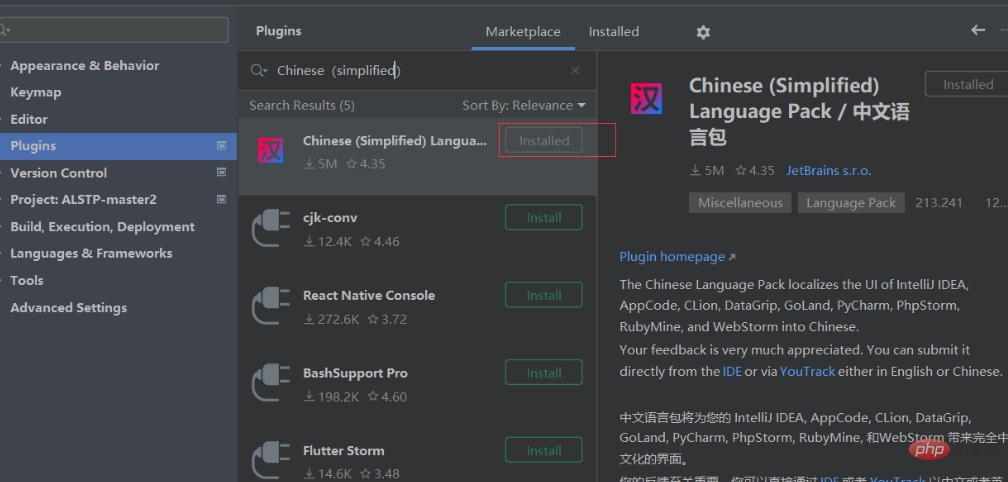
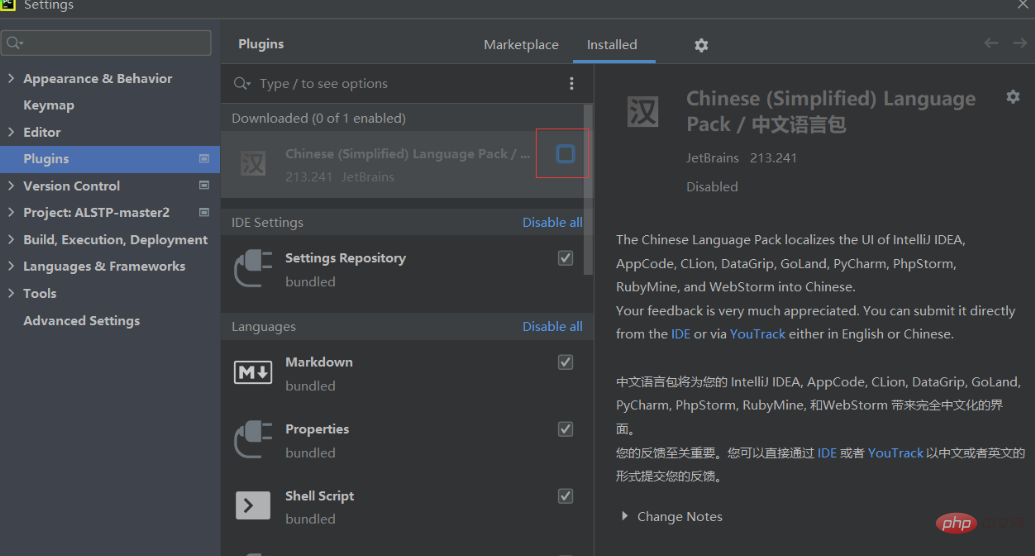
In addition to English and Chinese interfaces, PyCharm also supports a variety of other languages. If you are using PyCharm versions in other languages, you can refer to the corresponding documentation or official website to learn how to restore the English interface.
The above is the detailed content of How to restore English in Chinese version of pycharm. For more information, please follow other related articles on the PHP Chinese website!
 How to change pycharm to Chinese
How to change pycharm to Chinese
 pycharm installation tutorial
pycharm installation tutorial
 How to solve the problem that pycharm cannot find the module
How to solve the problem that pycharm cannot find the module
 How to install pycharm
How to install pycharm
 The difference between python and pycharm
The difference between python and pycharm
 How to configure the pycharm environment
How to configure the pycharm environment
 How to install the pycharm interpreter
How to install the pycharm interpreter
 What does pycharm mean when running in parallel?
What does pycharm mean when running in parallel?




