
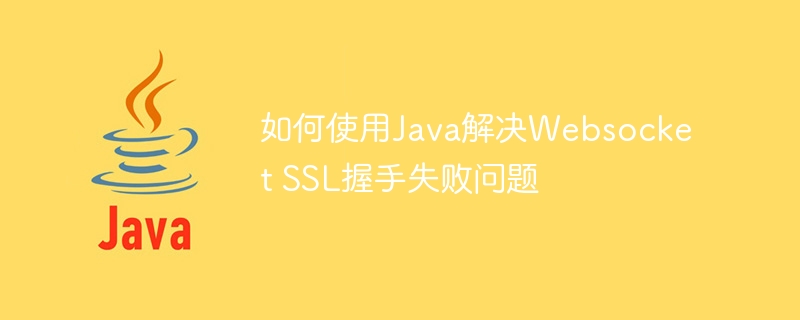
How to use Java to solve the problem of Websocket SSL handshake failure
Abstract: This article will introduce how to use Java to solve the problem of Websocket SSL handshake failure. First, we will explain the basic knowledge of Websocket and SSL, then introduce some common reasons for Websocket SSL handshake failure, and finally give solutions and provide specific code examples.
1. Basic knowledge of Websocket and SSL
Websocket is a protocol for full-duplex communication between a web browser and a server. The Websocket protocol uses the HTTP protocol for handshake, and after the handshake is successful, it is converted into a TCP connection to achieve two-way communication. SSL (Secure Sockets Layer) is a protocol used to protect the security of network communications and is often used to protect the security of Websocket connections.
2. Reasons for Websocket SSL handshake failure
3. Solutions and code examples
a) Use a self-signed certificate
When we use a self-signed certificate, we need to import the certificate on both the server and the client, and set trust in the certificate in the code.
Server-side code example:
SSLContext sslContext = SSLContext.getInstance("TLS");
KeyManagerFactory kmf = KeyManagerFactory.getInstance("SunX509");
KeyStore keyStore = KeyStore.getInstance("JKS");
keyStore.load(new FileInputStream("server_keystore.jks"), "password".toCharArray());
kmf.init(keyStore, "password".toCharArray());
sslContext.init(kmf.getKeyManagers(), null, null);
Server server = new Server(sslContext);Client-side code example:
SSLContext sslContext = SSLContext.getInstance("TLS");
TrustManagerFactory tmf = TrustManagerFactory.getInstance("SunX509");
KeyStore trustStore = KeyStore.getInstance("JKS");
trustStore.load(new FileInputStream("client_truststore.jks"), "password".toCharArray());
tmf.init(trustStore);
sslContext.init(null, tmf.getTrustManagers(), null);
WebSocketContainer container = ContainerProvider.getWebSocketContainer();
container.setDefaultSSLContext(sslContext);b) Using authoritative certificates
When using authoritative certificates, you need to ensure that the server The integrity of the client certificate chain, the client can directly trust the certificate.
Server-side code example:
SSLContext sslContext = SSLContext.getInstance("TLS");
KeyManagerFactory kmf = KeyManagerFactory.getInstance("SunX509");
KeyStore keyStore = KeyStore.getInstance("JKS");
keyStore.load(new FileInputStream("server_keystore.jks"), "password".toCharArray());
kmf.init(keyStore, "password".toCharArray());
sslContext.init(kmf.getKeyManagers(), null, null);
Server server = new Server(sslContext);Client-side code example:
WebSocketContainer container = ContainerProvider.getWebSocketContainer();
container.setDefaultMaxSessionIdleTimeout(10000);
container.setDefaultSSLContext(SSLContext.getDefault());
container.setDefaultMaxTextMessageBufferSize(65536);
container.connectToServer(ClientEndpoint.class, new URI("wss://localhost:8443"));Server-side code example:
SSLContext sslContext = SSLContext.getInstance("TLS");
KeyManagerFactory kmf = KeyManagerFactory.getInstance("SunX509");
KeyStore keyStore = KeyStore.getInstance("JKS");
keyStore.load(new FileInputStream("server_keystore.jks"), "password".toCharArray());
kmf.init(keyStore, "password".toCharArray());
sslContext.init(kmf.getKeyManagers(), null, null);
Server server = new Server(sslContext);Client-side code example:
SSLContext sslContext = SSLContext.getInstance("TLS");
sslContext.init(null, null, new SecureRandom());
WebSocketContainer container = ContainerProvider.getWebSocketContainer();
container.setDefaultSSLContext(sslContext); IV. Summary
This article introduces how to use Java to solve Websocket SSL handshake failure question. Websocket SSL handshake failure can be resolved by checking for certificate issues and adjusting key negotiation. At the same time, specific code examples are provided to help readers better understand and apply them in actual development.
The above is the detailed content of How to solve Websocket SSL handshake failure problem using Java. For more information, please follow other related articles on the PHP Chinese website!
