
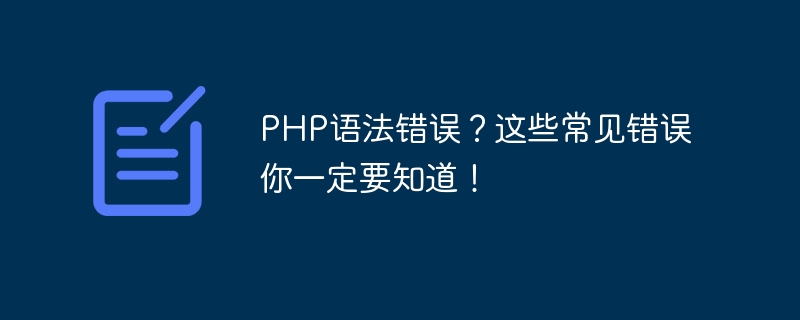
PHP syntax error? You must know these common mistakes!
PHP is a widely used server-side scripting language that can be embedded into HTML and used to generate dynamic web content. However, because of its flexibility, it is also prone to grammatical errors. It is very important for PHP developers to understand and avoid common syntax errors. This article will introduce some common PHP syntax errors and provide specific code examples to help readers better understand and avoid these errors.
In PHP, the semicolon is used to indicate the end of a statement. If you forget to add a semicolon at the end of a statement, you will get a syntax error. For example:
$name = "John Doe" echo $name;
In the above code, a semicolon is missing. The correct way to write it should be:
$name = "John Doe"; echo $name;
In PHP, parentheses must appear in pairs to control the execution order of code blocks. If you forget to match the parentheses, you will get a syntax error. For example:
if ($num > 0 {
echo "Positive";
} else {
echo "Non-positive";
}In the above code, a right bracket is missing. The correct writing should be:
if ($num > 0) {
echo "Positive";
} else {
echo "Non-positive";
}In PHP, variable naming is case-sensitive and must start with a letter or underscore. If you misspell a variable name or use illegal characters, it will cause a syntax error. For example:
$name = "John Doe"; echo $name;
In the above code, the variable name $Name has the wrong capitalization. The correct writing should be:
$name = "John Doe"; echo $name;
In PHP, strings can be defined using double quotes or single quotes. However, if the opening and closing quotation marks do not match, a syntax error will result. For example:
$message = 'Hello, "World!'; echo $message;
In the above code, single quotes and double quotes do not match. The correct way to write it should be:
$message = 'Hello, "World!"'; echo $message;
In PHP, the order of statements is very important. If the order of statements is wrong, it will lead to grammatical errors or logical errors. For example:
$num = 10; echo $num; $num++;
In the above code, the statement that increments the $num variable should be before the echo statement. The correct way to write it should be:
$num = 10; $num++; echo $num;
The above are some common PHP syntax errors. I hope readers can Better understand and avoid these mistakes with these concrete code examples. Of course, these are just some of them, and there may be other forms of PHP syntax errors. Therefore, as developers, we should continue to learn and improve our coding skills to avoid these common mistakes and write high-quality PHP code.
The above is the detailed content of PHP syntax error? You must know these common mistakes!. For more information, please follow other related articles on the PHP Chinese website!




