
Slow download speed on steam may be caused by many factors, including network connection, server load, geographical location, hardware issues, etc. The solutions are as follows: 1. Network connection problem, check your network connection and contact the network service provider; 2. Server load, try to download during off-peak hours; 3. Geographical location, use accelerator or other tools to improve Connection quality, or choosing a more appropriate server for downloading based on network conditions; 4. Bandwidth limitations caused by background applications, etc.
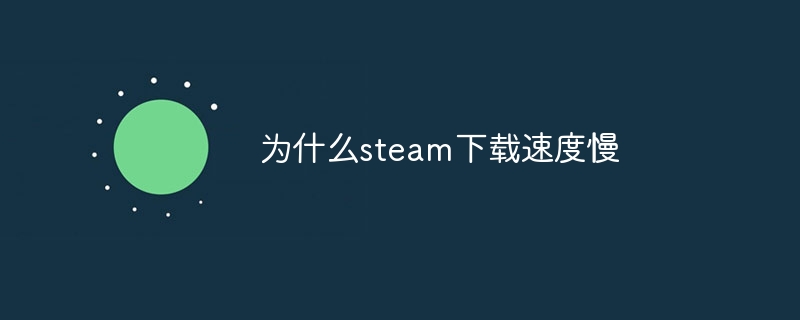
The operating system for this tutorial: Windows 10 system, DELL G3 computer.
Steam is one of the world's largest digital distribution platforms, with a huge game library and an active user base. However, many users have reported experiencing slow download speeds when using Steam to download games or updates. The following are some common reasons that may cause slow download speeds on Steam:
1. Network connection issues: Network connection is an important factor affecting the download speed of Steam. If the user has an unstable network connection, limited bandwidth, or other network issues, download speeds will slow down. At the same time, if the user's Internet Service Provider (ISP) limits the download speed during a specific period of time, this will also affect the Steam download speed. Users are advised to check their network connection and contact their network service provider to resolve possible network issues.
2.Server load: The download speed on the Steam platform may be affected by the load of the Steam server. If a large number of users download a game or update at the same time during a certain period of time, the server's processing capabilities may be challenged, resulting in slower download speeds. In this case, users can try downloading during off-peak hours to get faster speeds.
3.Geographical location: The geographical location of the user also has a certain impact on the quality of the connection to the Steam server. The user's distance from the Steam servers will affect the latency and speed of data transfer. If the user is far away from the server, the download speed may be relatively slow. The solution may be to use an accelerator or other tool to improve the connection quality, or to choose a more suitable server for downloading based on network conditions.
4.Bandwidth limitation caused by background applications: Some background applications may use a large amount of bandwidth, causing Steam download speeds to slow down. Users can monitor the network usage of programs in the system through the task manager or other system tools, and promptly terminate or limit those programs that occupy bandwidth to increase the download speed of Steam.
5.Hardware problems: There may be problems with the network equipment used by the user (such as routers, network cards), resulting in slow download speeds. In this case, users can try to update the device's driver or firmware, or adjust the router's settings to optimize the network connection.
6,Disk writing speed limit: When Steam downloads games or updates, data needs to be written to the hard disk. If the user's hard drive has slow read and write speeds, it may be a factor limiting download speeds. Users can increase the writing speed of the disk by replacing a faster hard drive or using an SSD.
7.Steam client setting issues: The Steam client has some setting options for download speed. Users need to ensure that these settings have not been accidentally changed. In the Steam client, users can change download settings through the settings panel, including download area, download bandwidth limit, etc. Users can try adjusting these settings to optimize download speed.
8,Anti-virus software and firewall settings: Some anti-virus software and firewalls may interfere with the Steam download process, causing the download speed to slow down. Users can try to temporarily turn off antivirus software and firewalls, and then download to determine whether the security software is causing the problem. If download speeds improve after turning it off, users can check their antivirus software and firewall settings to make sure they don't affect Steam communications.
In short, the slow download speed of Steam may be caused by many factors, including network connection, server load, geographical location, hardware problems, etc. Users can try to check and adjust the above factors when solving this problem to expect faster download speeds. At the same time, users can also obtain more professional technical support by consulting the FAQ on the official Steam website or seeking help from the Steam community.The above is the detailed content of Why is steam download speed slow?. For more information, please follow other related articles on the PHP Chinese website!




