
After scanning the QR code to pay successfully, whether the payment can be canceled depends on the specific payment platform and payment method. Common payment platforms: 1. Alipay and WeChat payment. If you use Alipay or WeChat scan code to pay and the payment has been successfully made, you can usually cancel the payment within a certain period of time by contacting customer service or self-service cancellation; 2. Bank transfer, If you use the bank transfer method to scan the QR code to pay, and choose real-time arrival during the transfer process, then once the transfer is successful, you usually cannot withdraw the completed transaction; 3. Third-party payment platform, if you use it, etc.
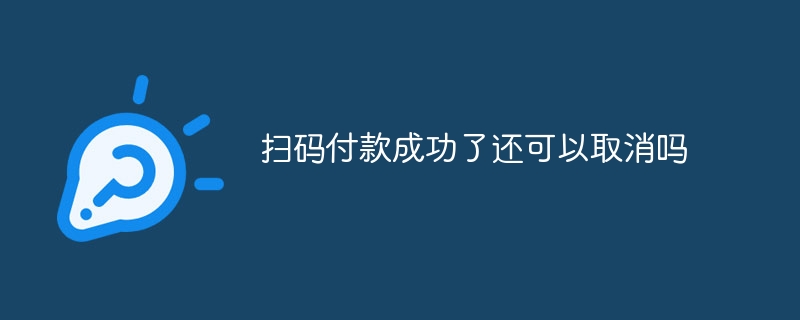
After scanning the QR code to pay successfully, whether the payment can be canceled depends on the specific payment platform and payment method. The following are some common payment platforms and payment methods, as well as their provisions for canceling payment after successful scan-code payment:
1. Alipay and WeChat payment: If you use Alipay or WeChat scan-code payment and have successfully After payment is made, the payment can usually be canceled within a certain period of time by contacting customer service or self-service cancellation. The specific operation method may vary depending on the payment platform and specific settings. You need to consult the relevant help documents or contact customer service for help. It should be noted that canceling a payment may incur certain handling fees or affect your credit record, so please read the relevant rules and terms carefully.
2. Bank transfer: If you use bank transfer to scan the QR code to pay and choose real-time payment during the transfer process, once the transfer is successful, the completed transaction usually cannot be reversed. If your transfer was completed through an ATM machine or online banking, you can try to contact the bank's customer service or go to the counter to cancel. It should be noted that different banks may have different cancellation regulations and operating procedures. You need to consult the customer service of the relevant bank or go to the counter to handle it.
3. Third-party payment platform: If you are using other third-party payment platforms (such as JD Wallet, UnionPay Cloud QuickPass, etc.), the payment cancellation regulations may vary depending on the platform. Generally speaking, you can contact the customer service of the payment platform or go to the relevant page to cancel. You need to read the relevant rules and terms carefully and make sure you have a full understanding of the payment process.
It should be noted that different payment platforms and payment methods may have different regulations on payment cancellation. Therefore, it is recommended that you carefully read the relevant rules and terms before using the payment platform to make payments, and understand the specific procedures and conditions for canceling payments. If you encounter problems, you can contact the customer service of the payment platform for help in time.
In addition, if you want to cancel the payment after successfully scanning the QR code because of an error or misoperation, it is recommended to contact the customer service of the payment platform as soon as possible or go to the relevant page to cancel the operation. If the payment is required to be canceled due to product quality issues or seller violations, it is recommended to negotiate with the seller first. If negotiation fails, you can complain and report to the payment platform or relevant regulatory authorities.
In short, whether you can cancel after successfully scanning the QR code to pay depends on the specific payment platform and payment method. You need to read the relevant rules and terms carefully to understand the specific procedures and conditions for canceling payment. When making payments using payment platforms, it is recommended to exercise caution and ensure a thorough understanding of the payment process. If you encounter problems, you can contact the customer service of the payment platform for help in time.
The above is the detailed content of Can I cancel the payment after scanning the QR code successfully?. For more information, please follow other related articles on the PHP Chinese website!




