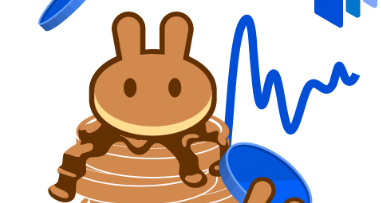Step-by-step guide to trading cryptocurrencies on the Pancakeswap app: Download the app and create a wallet. Buy BNB for trading fees. Select a trading pair such as CAKE-BNB. Place a market or limit order and enter the trade amount. Confirm the order, review the details and click "Confirm". View transaction history in the History tab.
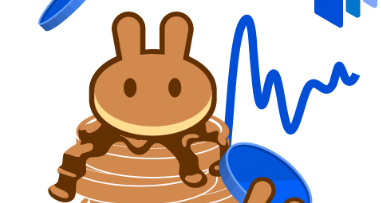
How to use Pancakeswap app on mobile phone
Pancakeswap is a decentralized exchange (DEX) that allows users Buy and sell cryptocurrencies on Binance Smart Chain (BSC). It provides a user-friendly interface that is easily accessible through its mobile app. Here is a step-by-step guide to using the Pancakeswap mobile app:
Step 1: Download the app
- Download Pancakeswap from the Apple App Store or Google Play Store app.
Step 2: Create a wallet
- If you don’t have a cryptocurrency wallet yet, follow the instructions in the app to create one.
- If you already have a wallet, connect it to the app.
Step 3: Buy BNB
- BNB is the basic fee you need to trade on Pancakeswap.
- Buy BNB via bank transfer or credit card, or transfer BNB from other exchanges.
Step 4: Find Trading Pairs
- Click on the "Trading" tab and select the cryptocurrency pair you want to trade. For example, select the CAKE-BNB trading pair.
Step Five: Place an Order
- Under "Order Type", select "Market" or "Limit" order.
- Enter the amount you want to buy or sell.
- Click the "Buy" or "Sell" button.
Step Six: Confirm Order
- Check the order details carefully, including price, quantity and fees.
- If everything is correct, click the "Confirm" button.
Step 7: View transaction
- After the transaction is completed, you can view the transaction history in the "History" tab.
Other Tips:
- When using Pancakeswap, always be wary of scams.
- Only use wallet apps you trust.
- Please research different cryptocurrencies carefully before trading.
- Understand the fees Pancakeswap charges and take them into consideration when placing your order.
- Use Pancakeswap’s liquidity pool feature to earn passive income.
The above is the detailed content of How to use pancakeswap mobile App steps. For more information, please follow other related articles on the PHP Chinese website!